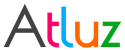We at Atluz try to provide best Product & Service but if you find something you think we should look at, then please let us know and we will be happy to hear from you.
Ask us more
Version 9.06 [Released On: 18-May-2024]
What's New?
- Support for nopCommerce v4.70
How to Install?
- Please refer https://docs.nopcommerce.com/en/getting-started/advanced-configuration/plugins-in-nopcommerce.html
How to upgrade from older version to latest version?
- We haven't encountered any issue till date, but still we recommend taking database backup before uninstalling any plugin.
- Copy and save all existing settings to some other location
- Uninstall the Plugin
- Delete the Plugin folder
- Copy latest version plugin of respective NopCommerce version and install as per standard plugin guidelines
https://docs.nopcommerce.com/en/getting-started/advanced-configuration/plugins-in-nopcommerce.html. - Once installed, you need to activate the plugin by applying the new license key as the old license key won't work. (click here for how to get the license Key)
- Apply the settings saved in step #2
- Extension is ready to use.
Version 9.05 [Released On: 07-Jul-2023]
What's New?
- Fix - Compatibility with Linux/Ubuntu system
How to Install?
- Please refer https://docs.nopcommerce.com/en/getting-started/advanced-configuration/plugins-in-nopcommerce.html
How to upgrade from older version to latest version?
- We haven't encountered any issue till date, but still we recommend taking database backup before uninstalling any plugin.
- Copy and save all existing settings to some other location
- Uninstall the Plugin
- Delete the Plugin folder
- Copy latest version plugin of respective NopCommerce version and install as per standard plugin guidelines
https://docs.nopcommerce.com/en/getting-started/advanced-configuration/plugins-in-nopcommerce.html. - Once installed, you need to activate the plugin by applying the new license key as the old license key won't work. (click here for how to get the license Key)
- Apply the settings saved in step #2
- Extension is ready to use.
Version 9.04 [Released On: 01-Jan-2023]
What's New?
- Support for nopCommerce v4.60
How to Install?
- Please refer https://docs.nopcommerce.com/en/getting-started/advanced-configuration/plugins-in-nopcommerce.html
How to upgrade from older version to latest version?
- We haven't encountered any issue till date, but still we recommend taking database backup before uninstalling any plugin.
- Copy and save all existing settings to some other location
- Uninstall the Plugin
- Delete the Plugin folder
- Copy latest version plugin of respective NopCommerce version and install as per standard plugin guidelines
https://docs.nopcommerce.com/en/getting-started/advanced-configuration/plugins-in-nopcommerce.html. - Once installed, you need to activate the plugin by applying the new license key as the old license key won't work. (click here for how to get the license Key)
- Apply the settings saved in step #2
- Extension is ready to use.
Version 9.03 [Released On: 08-Mar-2022]
What's New?
- Support for nopCommerce v4.50
How to Install?
- Please refer https://docs.nopcommerce.com/en/getting-started/advanced-configuration/plugins-in-nopcommerce.html
How to upgrade from older version to latest version?
- We haven't encountered any issue till date, but still we recommend taking database backup before uninstalling any plugin.
- Copy and save all existing settings to some other location
- Uninstall the Plugin
- Delete the Plugin folder
- Copy latest version plugin of respective NopCommerce version and install as per standard plugin guidelines
https://docs.nopcommerce.com/en/getting-started/advanced-configuration/plugins-in-nopcommerce.html. - Once installed, you need to activate the plugin by applying the new license key as the old license key won't work. (click here for how to get the license Key)
- Apply the settings saved in step #2
- Extension is ready to use.
Version 9.02 [Released On: 24-Oct-2021]
What's New?
- Support for nopCommerce v4.40
How to Install?
- Please refer https://docs.nopcommerce.com/en/getting-started/advanced-configuration/plugins-in-nopcommerce.html
How to upgrade from older version to latest version?
- We haven't encountered any issue till date, but still we recommend taking database backup before uninstalling any plugin.
- Copy and save all existing settings to some other location
- Uninstall the Plugin
- Delete the Plugin folder
- Copy latest version plugin of respective NopCommerce version and install as per standard plugin guidelines
https://docs.nopcommerce.com/en/getting-started/advanced-configuration/plugins-in-nopcommerce.html. - Once installed, you need to activate the plugin by applying the new license key as the old license key won't work. (click here for how to get the license Key)
- Apply the settings saved in step #2
- Extension is ready to use.
Version 9.01 [Released On: 13-Oct-2020]
What's New?
- SMS body to have recipient mobile number
How to Install?
- Please refer https://docs.nopcommerce.com/en/getting-started/advanced-configuration/plugins-in-nopcommerce.html
How to upgrade from older version to latest version?
- We haven't encountered any issue till date, but still we recommend taking database backup before uninstalling any plugin.
- Copy and save all existing settings to some other location
- Uninstall the Plugin
- Delete the Plugin folder
- Copy latest version plugin of respective NopCommerce version and install as per standard plugin guidelines
https://docs.nopcommerce.com/en/getting-started/advanced-configuration/plugins-in-nopcommerce.html. - Once installed, you need to activate the plugin by applying the new license key as the old license key won't work. (click here for how to get the license Key)
- Apply the settings saved in step #2
- Extension is ready to use.
Version 9.00 [Released On: 20-Jun-2020]
What's New?
- Now shipping and delivery SMS contains only shipped/delivered item names respectively
How to Install?
- Please refer https://docs.nopcommerce.com/en/getting-started/advanced-configuration/plugins-in-nopcommerce.html
How to upgrade from older version to latest version?
- We haven't encountered any issue till date, but still we recommend taking database backup before uninstalling any plugin.
- Copy and save all existing settings to some other location
- Uninstall the Plugin
- Delete the Plugin folder
- Copy latest version plugin of respective NopCommerce version and install as per standard plugin guidelines
https://docs.nopcommerce.com/en/getting-started/advanced-configuration/plugins-in-nopcommerce.html. - Once installed, you need to activate the plugin by applying the new license key as the old license key won't work. (click here for how to get the license Key)
- Apply the settings saved in step #2
- Extension is ready to use.
Version 8.03 [Released On: 26-May-2020]
What's New?
- Now SMS is always sent to given vendor number irrespective of vendor attached to product
How to Install?
- Please refer http://docs.nopcommerce.com/display/en/Plugins
How to upgrade from older version to latest version?
- We haven't encountered any issue till date, but still we recommend taking database backup before uninstalling any plugin.
- Copy and save all existing settings to some other location
- Uninstall the Plugin
- Delete the Plugin folder
- Copy latest version plugin of respective NopCommerce version and install as per standard plugin guidelines
http://docs.nopcommerce.com/display/en/Plugins. - Once installed, you need to activate the plugin by applying the new license key as the old license key won't work. (click here for how to get the license Key)
- Apply the settings saved in step #2
- Extension is ready to use.
Version 8.02 [Released On: 28-Jul-2019]
What's New?
- Support for NopCommerce v4.20
- Improved stability and security
- Minor UI related changes
How to Install?
- Please refer http://docs.nopcommerce.com/display/en/Plugins
How to upgrade from older version to v8.02?
- We haven't encountered any issue till date, but still we recommend taking database backup before uninstalling any plugin.
- Copy and save all existing settings to some other location
- Uninstall the Plugin
- Delete the Plugin folder
- Copy latest version plugin of respective NopCommerce version and install as per standard plugin guidelines
http://docs.nopcommerce.com/display/en/Plugins. - Once installed, you need to activate the plugin by applying the new license key as the old license key won't work. (click here for how to get the license Key)
- Apply the settings saved in step #2
- Extension is ready to use.
Version 8.01 [Released On: 07-Dec-2018]
What's New?
- Fix: Save button visible twice in Subscription page in NopCommerce v4.00 and v4.10
How to Install?
- Please refer http://docs.nopcommerce.com/display/en/Plugins
How to upgrade from older version to v8.01?
- We haven't encountered any issue till date, but still we recommend taking database backup before uninstalling any plugin.
- Copy and save all existing settings to some other location
- Uninstall the Plugin
- Delete the Plugin folder
- Copy latest version plugin of respective NopCommerce version and install as per standard plugin guidelines
http://docs.nopcommerce.com/display/en/Plugins. - Once installed, you need to activate the plugin by applying the new license key as the old license key won't work. (click here for how to get the license Key)
- Apply the settings saved in step #2
- Extension is ready to use.
Version 8.00 [Released On: 30-Nov-2018]
What's New?
- Revamp base libraries to over come multiple intermediate issues
- Improved stability and security
- Fixed multiple bugs/issues and vulnerability
How to Install?
- Please refer http://docs.nopcommerce.com/display/en/Plugins
How to upgrade from older version to v8.00?
- We haven't encountered any issue till date, but still we recommend taking database backup before uninstalling any plugin.
- Copy and save all existing settings to some other location
- Uninstall the Plugin
- Delete the Plugin folder
- Copy latest version plugin of respective NopCommerce version and install as per standard plugin guidelines
http://docs.nopcommerce.com/display/en/Plugins. - Once installed, you need to activate the plugin by applying the new license key as the old license key won't work. (click here for how to get the license Key)
- Apply the settings saved in step #2
- Extension is ready to use.
Version 7.00 [Released On: 23-Nov-2018]
What's New?
- Added support for custom content type.
How to Install?
- Please refer http://docs.nopcommerce.com/display/en/Plugins
How to upgrade from older version to v7.00?
- We haven't encountered any issue till date, but still we recommend taking database backup before uninstalling any plugin.
- Copy and save all existing settings to some other location
- Uninstall the Plugin
- Delete the Plugin folder
- Copy latest version plugin of respective NopCommerce version and install as per standard plugin guidelines
http://docs.nopcommerce.com/display/en/Plugins. - Once installed, you need to activate the plugin by applying the new license key as the old license key won't work. (click here for how to get the license Key)
- Apply the settings saved in step #2
- Extension is ready to use.
Version 6.01 [Released On: 19-Nov-2018]
What's New?
- New parameter in SMS to have Vendor name with product name.
- Fix: Vendor getting SMS of all products in order instead of related once.
How to Install?
- Please refer http://docs.nopcommerce.com/display/en/Plugins
How to upgrade from older version to v6.01?
- We haven't encountered any issue till date, but still we recommend taking database backup before uninstalling any plugin.
- Copy and save all existing settings to some other location
- Uninstall the Plugin
- Delete the Plugin folder
- Copy latest version plugin of respective NopCommerce version and install as per standard plugin guidelines
http://docs.nopcommerce.com/display/en/Plugins. - Once installed, you need to activate the plugin by applying the new license key as the old license key won't work. (click here for how to get the license Key)
- Apply the settings saved in step #2
- Extension is ready to use.
Version 6.00 [Released On: 07-Sep-2018]
What's New?
- Introducing support for NopCommerce v4.10
How to Install?
- Please refer http://docs.nopcommerce.com/display/en/Plugins
Version 6.00 [Released On: 10-Apr-2018]
What's New?
- OTP veirfication to be enforced by redirecting customer to OTP verification page.
- Fix: SMS sent to unverified numbers as well.
- Fix: Unverified phone number change not re-generating OTP.
- Fix: OTP verification not able to restrict user on order.
- Performance improvement
How to Install?
- Please refer http://docs.nopcommerce.com/display/en/Plugins
How to upgrade from older version to v6.00?
- We haven't encountered any issue till date, but still we recommend taking database backup before uninstalling any plugin.
- Copy and save all existing settings to some other location
- Uninstall the Plugin
- Delete the Plugin folder
- Copy latest version plugin of respective NopCommerce version and install as per standard plugin guidelines http://docs.nopcommerce.com/display/en/Plugins.
- Once installed, you need to activate the plugin by applying the new license key as the old license key won't work. (click here for how to get the license Key)
- Apply the settings saved in step #2
- Extension is ready to use.
Version 5.01 [Released On: 05-Apr-2018]
What's New?
- Test mode to append prefix and log information on test SMS.
- Minor internal bug fixes.
- Performance improvement
How to Install?
- Please refer http://docs.nopcommerce.com/display/en/Plugins
How to upgrade from v5.xx to v5.01?
- We haven't encountered any issue till date, but still we recommend taking database backup before uninstalling any plugin.
- Copy and save all existing settings to some other location
- Uninstall the Plugin
- Delete the Plugin folder
- Copy v5.01 plugin of respective NopCommerce version and install as per standard plugin guidelines http://docs.nopcommerce.com/display/en/Plugins.
- Once installed, you need to activate the plugin by applying the new license key as the old license key won't work. (click here for how to get the license Key)
- Apply the settings saved in step #2
- Extension is ready to use.
Version 5.00 [Released On: 01-Dec-2017]
What's New?
- Introducing support for NopCommerce v4.00
How to Install?
- Please refer http://docs.nopcommerce.com/display/en/Plugins
Version 5.00 [Released On: 28-Aug-2017]
What's New?
- Support for OTP on customer registration
- Support for SMS to multiple Vendor on order paid
- Support for Phone verification using OTP from Customer profile
- Support for SMS subscription so customer can opt out from getting Order notification SMS
How to Install?
- Please refer http://docs.nopcommerce.com/display/en/Plugins
How to upgrade from older version to v5.00?
- We haven't encountered any issue till date, but still we recommend taking database backup before uninstalling any plugin.
- Copy and save all existing settings to some other location
- Uninstall the Plugin
- Delete the Plugin folder
- Copy v5.00 plugin of respective NopCommerce version and install as per standard plugin guidelines http://docs.nopcommerce.com/display/en/Plugins.
- Once installed you need to activate the plugin by applying the license key (click here for how to get license Key)
- Apply the settings saved in step #2
- Extension is ready to use
Version 4.00 [Released On: 23-Feb-2017]
What's New?
- No feature enhancement just added support for Nopcommerce v3.90
How to Install?
- Please refer http://docs.nopcommerce.com/display/en/Plugins
How to upgrade the plugin to NopCommerce v3.90?
- After upgrade the NopCommerce environment to v3.90 just replace the files with plugins v3.90 content.
- There is no need to uninstall the plugin but you need to restart the application once files are updated.
- Verify if the license is still activated.
- Extension is ready to use.
Version 4.00 [Released On: 25-Dec-2016]
What's New?
- Some code restructuring to improve Performance of the extension
- Implementation of licensing
- New UI for Nop v3.80 and some UI enhancements in previous versions
- Minor bug fixes
How to Install?
- Please refer http://docs.nopcommerce.com/display/en/Plugins
How to upgrade from older version to v4.00?
- We haven't encountered any issue till date, but still we recommend taking database backup before uninstalling any plugin.
- Copy and save all existing settings to some other location
- Uninstall the Plugin
- Delete the Plugin folder
- Copy v4.00 plugin of respective NopCommerce version and install as per standard plugin guidelines http://docs.nopcommerce.com/display/en/Plugins.
- Once installed you need to activate the plugin by applying the license key (click here for how to get license Key)
- Apply the settings saved in step #2
- Extension is ready to use