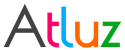We at Atluz try to provide best Product & Service but if you find something you think we should look at, then please let us know and we will be happy to hear from you.
Ask us more
Version 6.11 [Released On: 18-May-2024]
What's New?
- Support for nopCommerce v4.70
How to Install?
- Please refer https://docs.nopcommerce.com/en/getting-started/advanced-configuration/plugins-in-nopcommerce.html
How to upgrade from older version to v6.xx?
- We haven't encountered any issue till date, but still, we recommend taking database backup before uninstalling any plugin.
- Copy and save all existing settings to some other location
- Make sure customer is not on the cart and just about to make payment
- Uninstall the Plugin
- Replace all files of Plugin folder.
- Install the plugin as per standard plugin guidelines https://docs.nopcommerce.com/en/getting-started/advanced-configuration/plugins-in-nopcommerce.html.
- Once installed you need to activate the plugin by applying new license key (click here for how to get license Key)
- Apply the settings saved in step #2
- Extension is ready to use
Version 6.10 [Released On: 07-Jul-2023]
What's New?
- Fix - Compatibility with Linux/Ubuntu system
How to Install?
- Please refer https://docs.nopcommerce.com/en/getting-started/advanced-configuration/plugins-in-nopcommerce.html
How to upgrade from older version to v6.xx?
- We haven't encountered any issue till date, but still, we recommend taking database backup before uninstalling any plugin.
- Copy and save all existing settings to some other location
- Make sure customer is not on the cart and just about to make payment
- Uninstall the Plugin
- Replace all files of Plugin folder.
- Install the plugin as per standard plugin guidelines https://docs.nopcommerce.com/en/getting-started/advanced-configuration/plugins-in-nopcommerce.html.
- Once installed you need to activate the plugin by applying new license key (click here for how to get license Key)
- Apply the settings saved in step #2
- Extension is ready to use
Version 6.09 [Released On: 01-Jan-2023]
What's New?
- Support for nopCommerce v4.60
How to Install?
- Please refer https://docs.nopcommerce.com/en/getting-started/advanced-configuration/plugins-in-nopcommerce.html
How to upgrade from older version to v6.xx?
- We haven't encountered any issue till date, but still, we recommend taking database backup before uninstalling any plugin.
- Copy and save all existing settings to some other location
- Make sure customer is not on the cart and just about to make payment
- Uninstall the Plugin
- Replace all files of Plugin folder.
- Install the plugin as per standard plugin guidelines https://docs.nopcommerce.com/en/getting-started/advanced-configuration/plugins-in-nopcommerce.html.
- Once installed you need to activate the plugin by applying new license key (click here for how to get license Key)
- Apply the settings saved in step #2
- Extension is ready to use
Version 6.08 [Released On: 08-Mar-2022]
What's New?
- Support for nopCommerce v4.50
How to Install?
- Please refer https://docs.nopcommerce.com/en/getting-started/advanced-configuration/plugins-in-nopcommerce.html
How to upgrade from older version to v6.xx?
- We haven't encountered any issue till date, but still we recommend taking database backup before uninstalling any plugin.
- Copy and save all existing settings to some other location
- Make sure customer is not on the cart and just about to make payment
- Uninstall the Plugin
- Replace all files of Plugin folder.
- Install the plugin as per standard plugin guidelines https://docs.nopcommerce.com/en/getting-started/advanced-configuration/plugins-in-nopcommerce.html.
- Once installed you need to activate the plugin by applying new license key (click here for how to get license Key)
- Apply the settings saved in step #2
- Extension is ready to use
Version 6.06 [Released On: 21-Jun-2021]
What's New?
- Support for nopCommerce v4.40
How to Install?
- Please refer https://docs.nopcommerce.com/en/getting-started/advanced-configuration/plugins-in-nopcommerce.html
How to upgrade from older version to v6.xx?
- We haven't encountered any issue till date, but still we recommend taking database backup before uninstalling any plugin.
- Copy and save all existing settings to some other location
- Make sure customer is not on the cart and just about to make payment
- Uninstall the Plugin
- Replace all files of Plugin folder.
- Install the plugin as per standard plugin guidelines https://docs.nopcommerce.com/en/getting-started/advanced-configuration/plugins-in-nopcommerce.html.
- Once installed you need to activate the plugin by applying new license key (click here for how to get license Key)
- Apply the settings saved in step #2
- Extension is ready to use
Version 6.05 [Released On: 22-Sep-2020]
What's New?
- Fix: Unable to validate transaction ID on transaction complete
How to Install?
- Please refer https://docs.nopcommerce.com/en/getting-started/advanced-configuration/plugins-in-nopcommerce.html
How to upgrade from older version to v6.xx?
- We haven't encountered any issue till date, but still we recommend taking database backup before uninstalling any plugin.
- Copy and save all existing settings to some other location
- Make sure customer is not on the cart and just about to make payment
- Uninstall the Plugin
- Replace all files of Plugin folder.
- Install the plugin as per standard plugin guidelines https://docs.nopcommerce.com/en/getting-started/advanced-configuration/plugins-in-nopcommerce.html.
- Once installed you need to activate the plugin by applying new license key (click here for how to get license Key)
- Apply the settings saved in step #2
- Extension is ready to use
Version 6.04 [Released On: 26-Jun-2020]
What's New?
- Support for nopCommerce v4.30
- Multi-Store support
- Support for Sandbox for PayU Money (Refund API is not supported in Sandbox)
- Fix: Updated refund API for PayU Money
- Ending support for nopCommerce v3.80 and v3.90
How to Install?
- Please refer https://docs.nopcommerce.com/en/getting-started/advanced-configuration/plugins-in-nopcommerce.html
How to upgrade from older version to v6.xx?
- We haven't encountered any issue till date, but still we recommend taking database backup before uninstalling any plugin.
- Copy and save all existing settings to some other location
- Make sure customer is not on the cart and just about to make payment
- Uninstall the Plugin
- Replace all files of Plugin folder.
- Install the plugin as per standard plugin guidelines https://docs.nopcommerce.com/en/getting-started/advanced-configuration/plugins-in-nopcommerce.html.
- Once installed you need to activate the plugin by applying new license key (click here for how to get license Key)
- Apply the settings saved in step #2
- Extension is ready to use
Version 6.03 [Released On: 25-Oct-2019]
What's New?
- Fix: Redirect failes when store uses HTTP in Nop v4.20, though it works fine with HTTPS
How to Install?
- Please refer http://docs.nopcommerce.com/display/en/Plugins
How to upgrade from older version to v6.xx?
- We haven't encountered any issue till date, but still we recommend taking database backup before uninstalling any plugin.
- Copy and save all existing settings to some other location
- Make sure customer is not on the cart and just about to make payment
- Uninstall the Plugin
- Replace all files of Plugin folder.
- Install the plugin as per standard plugin guidelines http://docs.nopcommerce.com/display/en/Plugins.
- Once installed you need to activate the plugin by applying new license key (click here for how to get license Key)
- Apply the settings saved in step #2
- Extension is ready to use
Version 6.02 [Released On: 11-Sep-2019]
What's New?
- Fix: Unable to process with pickup from store option
- Improved stability and security
How to Install?
- Please refer http://docs.nopcommerce.com/display/en/Plugins
How to upgrade from older version to v6.xx?
- We haven't encountered any issue till date, but still we recommend taking database backup before uninstalling any plugin.
- Copy and save all existing settings to some other location
- Make sure customer is not on the cart and just about to make payment
- Uninstall the Plugin
- Replace all files of Plugin folder.
- Install the plugin as per standard plugin guidelines http://docs.nopcommerce.com/display/en/Plugins.
- Once installed you need to activate the plugin by applying new license key (click here for how to get license Key)
- Apply the settings saved in step #2
- Extension is ready to use
Version 6.01 [Released On: 28-Jul-2019]
What's New?
- Support for NopCommerce v4.20
- Improved stability and security
- Minor UI related changes
How to Install?
- Please refer http://docs.nopcommerce.com/display/en/Plugins
How to upgrade from v5.xx to v6.01?
- We haven't encountered any issue till date, but still we recommend taking database backup before uninstalling any plugin.
- Copy and save all existing settings to some other location
- Make sure customer is not on the cart and just about to make payment
- Uninstall the Plugin
- Replace all files of Plugin folder.
- Install the plugin as per standard plugin guidelines http://docs.nopcommerce.com/display/en/Plugins.
- Once installed you need to activate the plugin by applying new license key (click here for how to get license Key)
- Apply the settings saved in step #2
- Extension is ready to use
Version 6.00 [Released On: 30-Nov-2018]
What's New?
- Revamp base libraries to over come multiple intermediate issues
- Improved stability and security
- Fixed multiple bugs/issues and vulnerability
How to Install?
- Please refer http://docs.nopcommerce.com/display/en/Plugins
How to upgrade from v5.xx to v6.00?
- We haven't encountered any issue till date, but still we recommend taking database backup before uninstalling any plugin.
- Copy and save all existing settings to some other location
- Make sure customer is not on the cart and just about to make payment
- Uninstall the Plugin
- Replace all files of Plugin folder.
- Install the plugin as per standard plugin guidelines http://docs.nopcommerce.com/display/en/Plugins.
- Once installed you need to activate the plugin by applying new license key (click here for how to get license Key)
- Apply the settings saved in step #2
- Extension is ready to use
Version 5.03 [Released On: 07-Nov-2018]
What's New?
- Minor bug fixes
- Performance improvement
How to Install?
- Please refer http://docs.nopcommerce.com/display/en/Plugins
How to upgrade from v5.xx to v5.03?
- We haven't encountered any issue till date, but still we recommend taking database backup before uninstalling any plugin.
- Copy and save all existing settings to some other location
- Make sure customer is not on the cart and just about to make payment
- Uninstall the Plugin
- Replace all files of Plugin folder.
- Install the plugin as per standard plugin guidelines http://docs.nopcommerce.com/display/en/Plugins.
- Once installed you need to activate the plugin by applying new license key (click here for how to get license Key)
- Apply the settings saved in step #2
- Extension is ready to use
Version 5.02 [Released On: 07-Sep-2018]
What's New?
- Introducing support for NopCommerce v4.10
How to Install?
- Please refer http://docs.nopcommerce.com/display/en/Plugins
Version 5.02 [Released On: 05-Apr-2018]
What's New?
- Minor bug fixes
- Performance improvement
How to Install?
- Please refer http://docs.nopcommerce.com/display/en/Plugins
How to upgrade from v5.xx to v5.02?
- We haven't encountered any issue till date, but still we recommend taking database backup before uninstalling any plugin.
- Copy and save all existing settings to some other location
- Make sure customer is not on the cart and just about to make payment
- Uninstall the Plugin
- Replace all files of Plugin folder.
- Install the plugin as per standard plugin guidelines http://docs.nopcommerce.com/display/en/Plugins.
- Once installed you need to activate the plugin by applying new license key (click here for how to get license Key)
- Apply the settings saved in step #2
- Extension is ready to use
Version 5.01 [Released On: 01-Dec-2017]
What's New?
- Introducing support for NopCommerce v4.00
How to Install?
- Please refer http://docs.nopcommerce.com/display/en/Plugins
Version 5.01 [Released On: 28-Aug-2017]
What's New?
- Minor internal bug fixes
- Ended support for NopCommerce v3.60 and v3.70
How to Install?
- Please refer http://docs.nopcommerce.com/display/en/Plugins
How to upgrade from v5.00 to v5.01?
- We haven't encountered any issue till date, but still we recommend taking database backup before uninstalling any plugin.
- Copy and save all existing settings to some other location
- Make sure customer is not on the cart and just about to make payment
- Uninstall the Plugin
- Replace all files of Plugin folder.
- Install the plugin as per standard plugin guidelines http://docs.nopcommerce.com/display/en/Plugins.
- Once installed you need to activate the plugin by applying new license key (click here for how to get license Key)
- Apply the settings saved in step #2
- Extension is ready to use
Version 5.00 [Released On: 04-Aug-2017]
What's New?
- Added support for Refund and Partial Refund from order details
- Ended support for Nopcommerce v3.30, v3.40 and v3.50
How to Install?
- Please refer http://docs.nopcommerce.com/display/en/Plugins
How to upgrade from older version to v5.00?
- We haven't encountered any issue till date, but still we recommend taking database backup before uninstalling any plugin.
- Copy and save all existing settings to some other location
- Make sure customer is not on the cart and just about to make payment
- Uninstall the Plugin
- Replace all files of Plugin folder.
- Install the plugin as per standard plugin guidelines http://docs.nopcommerce.com/display/en/Plugins.
- Once installed you need to activate the plugin by applying new license key (click here for how to get license Key)
- Apply the settings saved in step #2
- Extension is ready to use
Version 4.00 [Released On: 23-Feb-2017]
What's New?
- No feature enhancement just added support for Nopcommerce v3.90
How to Install?
- Please refer http://docs.nopcommerce.com/display/en/Plugins
How to upgrade the plugin to NopCommerce v3.90?
- We haven't encountered any issue till date, but still we recommend taking database backup before uninstalling any plugin.
- Though there is no feature enhancement but NopCommerce v3.90 has introduced Description for payment plugin which is displayed under the payment method so to get this setting you need to reinstall the plugin as mentioned below
- Copy and save all existing settings to some other location
- Make sure customer is not on the cart and just about to make payment
- Uninstall the Plugin
- Replace all files of Plugin folder.
- Install the plugin as per standard plugin guidelines http://docs.nopcommerce.com/display/en/Plugins.
- Once installed just check if the license is still activate and the license key is still present. If not then please get the license key again (click here for how to get license Key)
- Apply the settings saved in step #3
- Extension is ready to use
Version 4.00 [Released On: 25-Dec-2016]
What's New?
- Some code restructuring to improve Performance of the extension
- Implementation of licensing
- New UI for Nop v3.80 and some UI enhancements in previous versions
How to Install?
- Please refer http://docs.nopcommerce.com/display/en/Plugins
How to upgrade from older version to v4.00?
- We haven't encountered any issue till date, but still we recommend taking database backup before uninstalling any plugin.
- Copy and save all existing settings to some other location
- Make sure customer is not on the cart and just about to make payment
- Uninstall the Plugin
- Delete the Plugin folder
- Copy v4.00 plugin of respective NopCommerce version and install as per standard plugin guidelines http://docs.nopcommerce.com/display/en/Plugins.
- Once installed you need to activate the plugin by applying the license key (click here for how to get license Key)
- Apply the settings saved in step #2
- Extension is ready to use