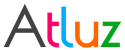We at Atluz try to provide best Product & Service but if you find something you think we should look at, then please let us know and we will be happy to hear from you.
Ask us more
Version 8.26 [Released On: 03-Nov-2025]
What's New?
- Support for nopCommerce v4.90
How to Install?
How to Configure?
- The plugin package will contain the details on how to setup the plugin for the first time.
How to Upgrade from older version to v8.xx?
- Take backup of plugin from Backup & Restore section of plugin
- Uninstall the plugin
- Copy the backup file displayed in maintanance tab to some other safe location
- Replace the files with the latest version and refresh list of plugin to update the list
- Install the plugin
- Once done you need to activate the plugin by applying the license key (click here for how to get license Key)
- Connect to Quickbooks accounts by providing the keys
- Copy back the backup file you copied earlier
- Restore the backup from Backup & Restore section of plugin
Version 8.25 [Released On: 11-Jun-2025]
What's New?
- Upgraded QuickBooks API to latest version
Note: This is a mandatory upgrade, as QuickBooks is discontinuing the old API. The older version of the plugin may stop working due to breaking changes in the API.
How to Install?
How to Configure?
- The plugin package will contain the details on how to setup the plugin for the first time.
How to Upgrade from older version to v8.xx?
- Take backup of plugin from Backup & Restore section of plugin
- Save the authentication credentials to safe location for later use
- Uninstall the plugin
- Copy the backup file displayed in maintanance tab to some other safe location
- Replace the files with the latest version and refresh list of plugin to update the list
- Install the plugin
- Once done you need to activate the plugin by applying the license key (click here for how to get license Key)
- Connect to Quickbooks accounts by providing the keys
- Copy back the backup file you copied earlier
- Restore the backup from Backup & Restore section of plugin
Version 8.24 [Released On: 27-Mar-2025]
What's New?
- Fix: Shipping tax is not added to the total tax of the order in nopCommerce v4.30 and above
How to Install?
How to Configure?
- The plugin package will contain the details on how to setup the plugin for the first time.
How to Upgrade from older version to v8.xx?
- Take backup of plugin from Backup & Restore section of plugin
- Uninstall the plugin
- Copy the backup file displayed in maintanance tab to some other safe location
- Replace the files with the latest version and refresh list of plugin to update the list
- Install the plugin
- Once done you need to activate the plugin by applying the license key (click here for how to get license Key)
- Connect to Quickbooks accounts by providing the keys
- Copy back the backup file you copied earlier
- Restore the backup from Backup & Restore section of plugin
Version 8.23 [Released On: 25-Mar-2025]
What's New?
- Support for nopCommerce v4.80
How to Install?
How to Configure?
- The plugin package will contain the details on how to setup the plugin for the first time.
How to Upgrade from older version to v8.xx?
- Take backup of plugin from Backup & Restore section of plugin
- Uninstall the plugin
- Copy the backup file displayed in maintanance tab to some other safe location
- Replace the files with the latest version and refresh list of plugin to update the list
- Install the plugin
- Once done you need to activate the plugin by applying the license key (click here for how to get license Key)
- Connect to Quickbooks accounts by providing the keys
- Copy back the backup file you copied earlier
- Restore the backup from Backup & Restore section of plugin
Version 8.22 [Released On: 18-May-2024]
What's New?
- Support for nopCommerce v4.70
How to Install?
How to Configure?
- The plugin package will contain the details on how to setup the plugin for the first time.
How to Upgrade from older version to v8.xx?
- Take backup of plugin from Backup & Restore section of plugin
- Uninstall the plugin
- Copy the backup file displayed in maintanance tab to some other safe location
- Replace the files with the latest version and refresh list of plugin to update the list
- Install the plugin
- Once done you need to activate the plugin by applying the license key (click here for how to get license Key)
- Connect to Quickbooks accounts by providing the keys
- Copy back the backup file you copied earlier
- Restore the backup from Backup & Restore section of plugin
Version 8.21 [Released On: 04-Aug-2023]
What's New?
- Fix - Unable to install the plugin
How to Install?
How to Configure?
- The plugin package will contain the details on how to setup the plugin for the first time.
How to Upgrade from older version to v8.xx?
- Take backup of plugin from Backup & Restore section of plugin
- Uninstall the plugin
- Copy the backup file displayed in maintanance tab to some other safe location
- Replace the files with the latest version and refresh list of plugin to update the list
- Install the plugin
- Once done you need to activate the plugin by applying the license key (click here for how to get license Key)
- Connect to Quickbooks accounts by providing the keys
- Copy back the backup file you copied earlier
- Restore the backup from Backup & Restore section of plugin
Version 8.20 [Released On: 24-Jul-2023]
What's New?
- Added option to for "Company Name" as display name for contact creation in QuickBooks
- Introduced option to Not update contact details
- Introduced option to add store product short description to Invoice item description
How to Install?
How to Configure?
- The plugin package will contain the details on how to setup the plugin for the first time.
How to Upgrade from older version to v8.xx?
- Take backup of plugin from Backup & Restore section of plugin
- Uninstall the plugin
- Copy the backup file displayed in maintanance tab to some other safe location
- Replace the files with the latest version and refresh list of plugin to update the list
- Install the plugin
- Once done you need to activate the plugin by applying the license key (click here for how to get license Key)
- Connect to Quickbooks accounts by providing the keys
- Copy back the backup file you copied earlier
- Restore the backup from Backup & Restore section of plugin
Version 8.19 [Released On: 16-Jul-2023]
What's New?
- Fix - Initial setup fails in some system configuration
How to Install?
How to Configure?
- The plugin package will contain the details on how to setup the plugin for the first time.
How to Upgrade from older version to v8.xx?
- Take backup of plugin from Backup & Restore section of plugin
- Uninstall the plugin
- Copy the backup file displayed in maintanance tab to some other safe location
- Replace the files with the latest version and refresh list of plugin to update the list
- Install the plugin
- Once done you need to activate the plugin by applying the license key (click here for how to get license Key)
- Connect to Quickbooks accounts by providing the keys
- Copy back the backup file you copied earlier
- Restore the backup from Backup & Restore section of plugin
Version 8.18 [Released On: 14-Jul-2023]
What's New?
- Fix - Unable to authenticate in Linux system
How to Install?
How to Configure?
- The plugin package will contain the details on how to setup the plugin for the first time.
How to Upgrade from older version to v8.xx?
- Take backup of plugin from Backup & Restore section of plugin
- Uninstall the plugin
- Copy the backup file displayed in maintanance tab to some other safe location
- Replace the files with the latest version and refresh list of plugin to update the list
- Install the plugin
- Once done you need to activate the plugin by applying the license key (click here for how to get license Key)
- Connect to Quickbooks accounts by providing the keys
- Copy back the backup file you copied earlier
- Restore the backup from Backup & Restore section of plugin
Version 8.17 [Released On: 14-Jul-2023]
What's New?
- Added option to manually sync inventory count
- Fix - Unable to save 'Post of order status' value in nopCommerce v4.50
How to Install?
How to Configure?
- The plugin package will contain the details on how to setup the plugin for the first time.
How to Upgrade from older version to v8.xx?
- Take backup of plugin from Backup & Restore section of plugin
- Uninstall the plugin
- Copy the backup file displayed in maintanance tab to some other safe location
- Replace the files with the latest version and refresh list of plugin to update the list
- Install the plugin
- Once done you need to activate the plugin by applying the license key (click here for how to get license Key)
- Connect to Quickbooks accounts by providing the keys
- Copy back the backup file you copied earlier
- Restore the backup from Backup & Restore section of plugin
Version 8.16 [Released On: 12-Jul-2023]
What's New?
- Now plugin generates/computes only HTTPS for Production callback URL
How to Install?
How to Configure?
- The plugin package will contain the details on how to setup the plugin for the first time.
How to Upgrade from older version to v8.xx?
- Take backup of plugin from Backup & Restore section of plugin
- Uninstall the plugin
- Copy the backup file displayed in maintanance tab to some other safe location
- Replace the files with the latest version and refresh list of plugin to update the list
- Install the plugin
- Once done you need to activate the plugin by applying the license key (click here for how to get license Key)
- Connect to Quickbooks accounts by providing the keys
- Copy back the backup file you copied earlier
- Restore the backup from Backup & Restore section of plugin
Version 8.15 [Released On: 07-Jul-2023]
What's New?
- Fix - Compatibility with Linux/Ubuntu system
How to Install?
How to Configure?
- The plugin package will contain the details on how to setup the plugin for the first time.
How to Upgrade from older version to v8.xx?
- Take backup of plugin from Backup & Restore section of plugin
- Uninstall the plugin
- Copy the backup file displayed in maintanance tab to some other safe location
- Replace the files with the latest version and refresh list of plugin to update the list
- Install the plugin
- Once done you need to activate the plugin by applying the license key (click here for how to get license Key)
- Connect to Quickbooks accounts by providing the keys
- Copy back the backup file you copied earlier
- Restore the backup from Backup & Restore section of plugin
Version 8.14 [Released On: 01-Jan-2023]
What's New?
- Support for nopCommerce v4.60
How to Install?
How to Configure?
- The plugin package will contain the details on how to setup the plugin for the first time.
How to Upgrade from older version to v8.xx?
- Take backup of plugin from Backup & Restore section of plugin
- Uninstall the plugin
- Copy the backup file displayed in maintanance tab to some other safe location
- Replace the files with the latest version and refresh list of plugin to update the list
- Install the plugin
- Once done you need to activate the plugin by applying the license key (click here for how to get license Key)
- Connect to Quickbooks accounts by providing the keys
- Copy back the backup file you copied earlier
- Restore the backup from Backup & Restore section of plugin
Version 8.13 [Released On: 15-Aug-2022]
What's New?
- Fix: Unable to process product sync with large number of blank SKU in QuickBooks
How to Install?
How to Configure?
- The plugin package will contain the details on how to setup the plugin for the first time.
How to Upgrade from older version to v8.xx?
- Take backup of plugin from Backup & Restore section of plugin
- Uninstall the plugin
- Copy the backup file displayed in maintanance tab to some other safe location
- Replace the files with the latest version and refresh list of plugin to update the list
- Install the plugin
- Once done you need to activate the plugin by applying the license key (click here for how to get license Key)
- Connect to Quickbooks accounts by providing the keys
- Copy back the backup file you copied earlier
- Restore the backup from Backup & Restore section of plugin
Version 8.12 [Released On: 08-Mar-2022]
What's New?
- Support for nopCommerce v4.50
- Fix: UK Tax calculation does not allow empty location
How to Install?
How to Configure?
- The plugin package will contain the details on how to setup the plugin for the first time.
How to Upgrade from older version to v8.xx?
- Take backup of plugin from Backup & Restore section of plugin
- Uninstall the plugin
- Copy the backup file displayed in maintanance tab to some other safe location
- Replace the files with the latest version and refresh list of plugin to update the list
- Install the plugin
- Once done you need to activate the plugin by applying the license key (click here for how to get license Key)
- Connect to Quickbooks accounts by providing the keys
- Copy back the backup file you copied earlier
- Restore the backup from Backup & Restore section of plugin
Version 8.11 [Released On: 24-Oct-2021]
What's New?
- Fix: Queue auto cleanup unable to delete queue in some cases
How to Install?
How to Configure?
- The plugin package will contain the details on how to setup the plugin for the first time.
How to Upgrade from older version to v8.xx?
- Take backup of plugin from Backup & Restore section of plugin
- Uninstall the plugin
- Copy the backup file displayed in maintanance tab to some other safe location
- Replace the files with the latest version and refresh list of plugin to update the list
- Install the plugin
- Once done you need to activate the plugin by applying the license key (click here for how to get license Key)
- Connect to Quickbooks accounts by providing the keys
- Copy back the backup file you copied earlier
- Restore the backup from Backup & Restore section of plugin
Version 8.10 [Released On: 13-Jul-2021]
What's New?
- Fix: Customer Terms field gets cleared on creating Invoice for existing customer
How to Install?
How to Configure?
- The plugin package will contain the details on how to setup the plugin for the first time.
How to Upgrade from older version to v8.xx?
- Take backup of plugin from Backup & Restore section of plugin
- Uninstall the plugin
- Copy the backup file displayed in maintanance tab to some other safe location
- Replace the files with the latest version and refresh list of plugin to update the list
- Install the plugin
- Once done you need to activate the plugin by applying the license key (click here for how to get license Key)
- Connect to Quickbooks accounts by providing the keys
- Copy back the backup file you copied earlier
- Restore the backup from Backup & Restore section of plugin
Version 8.09 [Released On: 04-Jul-2021]
What's New?
- Fix: Sometimes queue fails to cleanup old records
How to Install?
How to Configure?
- The plugin package will contain the details on how to setup the plugin for the first time.
How to Upgrade from older version to v8.xx?
- Take backup of plugin from Backup & Restore section of plugin
- Uninstall the plugin
- Copy the backup file displayed in maintanance tab to some other safe location
- Replace the files with the latest version and refresh list of plugin to update the list
- Install the plugin
- Once done you need to activate the plugin by applying the license key (click here for how to get license Key)
- Connect to Quickbooks accounts by providing the keys
- Copy back the backup file you copied earlier
- Restore the backup from Backup & Restore section of plugin
Version 8.08 [Released On: 19-May-2021]
What's New?
- Support for nopCommerce v4.40
- Fix: Sometimes inventory count does not update when updated at Quickbooks
How to Install?
How to Configure?
- The plugin package will contain the details on how to setup the plugin for the first time.
How to Upgrade from older version to v8.xx?
- Take backup of plugin from Backup & Restore section of plugin
- Uninstall the plugin
- Copy the backup file displayed in maintanance tab to some other safe location
- Replace the files with the latest version and refresh list of plugin to update the list
- Install the plugin
- Once done you need to activate the plugin by applying the license key (click here for how to get license Key)
- Connect to Quickbooks accounts by providing the keys
- Copy back the backup file you copied earlier
- Restore the backup from Backup & Restore section of plugin
Version 8.07 [Released On: 06-Feb-2021]
What's New?
- Fix: Total tax is calculated incorrectly sometimes in nopCommerce v4.30 when customer is set for USA
- Fix: Total tax was calculated even though it was disable in plugin configuration
- Fix: Unable to process if customer name has Extended ASCII characters
How to Install?
How to Configure?
- The plugin package will contain the details on how to setup the plugin for the first time.
How to Upgrade from older version to v8.xx?
- Take backup of plugin from Backup & Restore section of plugin
- Uninstall the plugin
- Copy the backup file displayed in maintanance tab to some other safe location
- Replace the files with the latest version and refresh list of plugin to update the list
- Install the plugin
- Once done you need to activate the plugin by applying the license key (click here for how to get license Key)
- Connect to Quickbooks accounts by providing the keys
- Copy back the backup file you copied earlier
- Restore the backup from Backup & Restore section of plugin
Version 8.06 [Released On: 17-Jan-2021]
What's New?
- Fix: Total tax is calculated even if customer is set for tax exempt for USA
How to Install?
How to Configure?
- The plugin package will contain the details on how to setup the plugin for the first time.
How to Upgrade from older version to v8.xx?
- Take backup of plugin from Backup & Restore section of plugin
- Uninstall the plugin
- Copy the backup file displayed in maintanance tab to some other safe location
- Replace the files with the latest version and refresh list of plugin to update the list
- Install the plugin
- Once done you need to activate the plugin by applying the license key (click here for how to get license Key)
- Connect to Quickbooks accounts by providing the keys
- Copy back the backup file you copied earlier
- Restore the backup from Backup & Restore section of plugin
Version 8.05 [Released On: 22-Dec-2020]
What's New?
- Fix: Failed to process Tax calculation for UK for Guest user with no address placing order
- Queue item auto clean improved
How to Install?
How to Configure?
- The plugin package will contain the details on how to setup the plugin for the first time.
How to Upgrade from older version to v8.xx?
- Take backup of plugin from Backup & Restore section of plugin
- Uninstall the plugin
- Copy the backup file displayed in maintanance tab to some other safe location
- Replace the files with the latest version and refresh list of plugin to update the list
- Install the plugin
- Once done you need to activate the plugin by applying the license key (click here for how to get license Key)
- Connect to Quickbooks accounts by providing the keys
- Copy back the backup file you copied earlier
- Restore the backup from Backup & Restore section of plugin
Version 8.04 [Released On: 08-Oct-2020]
What's New?
- Company name to be updated in customer details so it reflects in Invoice address
- Fix: Quickbooks sync account displayes incorrect message on success
How to Install?
How to Configure?
- The plugin package will contain the details on how to setup the plugin for the first time.
How to Upgrade from older version to v8.xx?
- Take backup of plugin from Backup & Restore section of plugin
- Uninstall the plugin
- Copy the backup file displayed in maintanance tab to some other safe location
- Replace the files with the latest version and refresh list of plugin to update the list
- Install the plugin
- Once done you need to activate the plugin by applying the license key (click here for how to get license Key)
- Connect to Quickbooks accounts by providing the keys
- Copy back the backup file you copied earlier
- Restore the backup from Backup & Restore section of plugin
Version 8.02 [Released On: 08-Aug-2020]
What's New?
- Fix: Callback URL does not have HTTPS in Linux system
How to Install?
How to Configure?
- The plugin package will contain the details on how to setup the plugin for the first time.
How to Upgrade from older version to v8.xx?
- Take backup of plugin from Backup & Restore section of plugin
- Uninstall the plugin
- Copy the backup file displayed in maintanance tab to some other safe location
- Replace the files with the latest version and refresh list of plugin to update the list
- Install the plugin
- Once done you need to activate the plugin by applying the license key (click here for how to get license Key)
- Connect to Quickbooks accounts by providing the keys
- Copy back the backup file you copied earlier
- Restore the backup from Backup & Restore section of plugin
Version 8.01 [Released On: 05-Aug-2020]
What's New?
- Fix - Unable to create contact having special character in name
How to Install?
How to Configure?
- The plugin package will contain the details on how to setup the plugin for the first time.
How to Upgrade from older version to v8.xx?
- Take backup of plugin from Backup & Restore section of plugin
- Uninstall the plugin
- Copy the backup file displayed in maintanance tab to some other safe location
- Replace the files with the latest version and refresh list of plugin to update the list
- Install the plugin
- Once done you need to activate the plugin by applying the license key (click here for how to get license Key)
- Connect to Quickbooks accounts by providing the keys
- Copy back the backup file you copied earlier
- Restore the backup from Backup & Restore section of plugin
Version 8.00 [Released On: 07-Jul-2020]
What's New?
- Rule to support Credit limit by 'Date of month' and 'Days from invoice' date
- Minor UI and message changes
How to Install?
How to Configure?
- The plugin package will contain the details on how to setup the plugin for the first time.
How to Upgrade from older version to v8.xx?
- Take backup of plugin from Backup & Restore section of plugin
- Uninstall the plugin
- Copy the backup file displayed in maintanance tab to some other safe location
- Replace the files with the latest version and refresh list of plugin to update the list
- Install the plugin
- Once done you need to activate the plugin by applying the license key (click here for how to get license Key)
- Connect to Quickbooks accounts by providing the keys
- Copy back the backup file you copied earlier
- Restore the backup from Backup & Restore section of plugin
Version 7.00 [Released On: 20-Jun-2020]
What's New?
- Support for nopCommerce v4.30
- Support for optional bundling for Rule
- Fix: Rule execution fails on month last date if out of month
- Fix: Configuration relative path
How to Install?
How to Configure?
- The plugin package will contain the details on how to setup the plugin for the first time.
How to Upgrade from older version to v7.xx?
- Take backup of plugin from Backup & Restore section of plugin
- Uninstall the plugin
- Copy the backup file displayed in maintanance tab to a safe location
- Replace the files with the latest version and refresh list of plugin to update the list
- Install the plugin
- Once done you need to activate the plugin by applying the license key (click here for how to get license Key)
- Connect to Quickbooks accounts by providing the keys
- Copy back the backup file you copied earlier
- Restore the backup from Backup & Restore section of plugin
Version 6.06 [Released On: 14-May-2020]
What's New?
- Quickbooks Invoice number visible in queue and order notes for easy tracking
- Improved logging and Rule processing to handle intermediate rule removal or modification
- Rule item indicator "*" in queue
- Fix: Bulk rule processing picks unprocessed queue item to merge invoice in specific conditions
- Fix: In some cases invoice due date does not match order date
- Fix: Queue item cleanup not able to delete specific entries
How to Install?
How to Configure?
- The plugin package will contain the details on how to setup the plugin for the first time.
How to Upgrade from older version to v6.xx?
- Take backup of plugin from Backup & Restore section of plugin
- Uninstall the plugin
- Copy the backup file displayed in maintanance tab to a safe location
- Replace the files with the latest version and refresh list of plugin to update the list
- Install the plugin
- Once done you need to activate the plugin by applying the license key (click here for how to get license Key)
- Connect to Quickbooks accounts by providing the keys
- Copy back the backup file you copied earlier
- Restore the backup from Backup & Restore section of plugin
Version 6.05 [Released On: 30-Apr-2020]
What's New?
- Fix: Monthly bulk invoice processing failes in some cases with Order not found message.
How to Install?
How to Configure?
- The plugin package will contain the details on how to setup the plugin for the first time.
How to Upgrade from older version to v6.xx?
- Take backup of plugin from Backup & Restore section of plugin
- Uninstall the plugin
- Copy the backup file displayed in maintanance tab to a safe location
- Replace the files with the latest version and refresh list of plugin to update the list
- Install the plugin
- Once done you need to activate the plugin by applying the license key (click here for how to get license Key)
- Connect to Quickbooks accounts by providing the keys
- Copy back the backup file you copied earlier
- Restore the backup from Backup & Restore section of plugin
Version 6.04 [Released On: 28-Apr-2020]
What's New?
- Fix: Order Placed rule overriding main settings
- Fix: Queue items not displaying batch orders in some cases
- Fix: Rule update removed order status
How to Install?
How to Configure?
- The plugin package will contain the details on how to setup the plugin for the first time.
How to Upgrade from older version to v6.xx?
- Take backup of plugin from Backup & Restore section of plugin
- Uninstall the plugin
- Copy the backup file displayed in maintanance tab to a safe location
- Replace the files with the latest version and refresh list of plugin to update the list
- Install the plugin
- Once done you need to activate the plugin by applying the license key (click here for how to get license Key)
- Connect to Quickbooks accounts by providing the keys
- Copy back the backup file you copied earlier
- Restore the backup from Backup & Restore section of plugin
Version 6.03 [Released On: 24-Apr-2020]
What's New?
- Fix: Unable to update Sub-Contact in Quickbooks
- Fix: Unable to create Guest user due to missing/altered billing address
How to Install?
How to Configure?
- The plugin package will contain the details on how to setup the plugin for the first time.
How to Upgrade from older version to v6.xx?
- Take backup of plugin from Backup & Restore section of plugin
- Uninstall the plugin
- Copy the backup file displayed in maintanance tab to a safe location
- Replace the files with the latest version and refresh list of plugin to update the list
- Install the plugin
- Once done you need to activate the plugin by applying the license key (click here for how to get license Key)
- Connect to Quickbooks accounts by providing the keys
- Copy back the backup file you copied earlier
- Restore the backup from Backup & Restore section of plugin
Version 6.02 [Released On: 10-Apr-2020]
What's New?
- Now 'Sync Tax Rule' button syncs Tax for all products
- Auto cleanup Product Sync task to avoid long list of queue
- Fix: Unable to create invoice if customer information changed at Quickbooks
How to Install?
- Please refer http://docs.nopcommerce.com/display/en/Plugins
How to Configure?
- The plugin package will contain the details on how to setup the plugin for the first time.
How to Upgrade from older version to v6.xx?
- Take backup of plugin from Backup & Restore section of plugin
- Uninstall the plugin
- Copy the backup file displayed in maintanance tab to a safe location
- Replace the files with the latest version and refresh list of plugin to update the list
- Install the plugin
- Once done you need to activate the plugin by applying the license key (click here for how to get license Key)
- Connect to Quickbooks accounts by providing the keys
- Copy back the backup file you copied earlier
- Restore the backup from Backup & Restore section of plugin
Version 6.01 [Released On: 29-Feb-2020]
What's New?
- Fix: QuickBooks new US Auto Tax calculation sometimes not able to update tax value
- Fix: Queue message does not display missing SKU message
- Fix: Incorrect display order of queue
- Fix: Unable to calculate India GST due to QuickBooks changes
How to Install?
- Please refer http://docs.nopcommerce.com/display/en/Plugins
How to Configure?
- The plugin package will contain the details on how to setup the plugin for the first time.
How to Upgrade from older version to v6.xx?
- Take backup of plugin from Backup & Restore section of plugin
- Uninstall the plugin
- Copy the backup file displayed in maintanance tab to a safe location
- Replace the files with the latest version and refresh list of plugin to update the list
- Install the plugin
- Once done you need to activate the plugin by applying the license key (click here for how to get license Key)
- Connect to Quickbooks accounts by providing the keys
- Copy back the backup file you copied earlier
- Restore the backup from Backup & Restore section of plugin
Version 6.00 [Released On: 28-Jul-2019]
What's New?
- Support for NopCommerce v4.20
- Support for custom invoice number
- Support option to post invoice on order 'Placed'
- Improved stability and security
- Minor UI related changes
How to Install?
- Please refer http://docs.nopcommerce.com/display/en/Plugins
How to Configure?
- The plugin package will contain the details on how to setup the plugin for the first time.
How to Upgrade from older version to v6.xx?
- Take backup of plugin from Backup & Restore section of plugin
- Uninstall the plugin
- Replace the files with the latest version and refresh list of plugin to update the list
- Install the plugin
- Once done you need to activate the plugin by applying the license key (click here for how to get license Key)
- Connect to Quickbooks accounts by providing the keys
- Restore the backup from Backup & Restore section of plugin
Version 5.00 [Released On: 17-Apr-2019]
What's New?
- Added support for Shipping Tax (US not supported)
How to Install?
- Please refer http://docs.nopcommerce.com/display/en/Plugins
How to Configure?
- The plugin package will contain the details on how to setup the plugin for the first time.
How to Upgrade from older version to v5.xx?
- Take backup of plugin from Backup & Restore section of plugin
- Uninstall the plugin
- Replace the files with the latest version and refresh list of plugin to update the list
- Install the plugin
- Once done you need to activate the plugin by applying the license key (click here for how to get license Key)
- Connect to Quickbooks accounts by providing the keys
- Restore the backup from Backup & Restore section of plugin
Version 4.00 [Released On: 05-Apr-2019]
What's New?
- Added support for order Custom values. e.g. Now order custom values are updated to QuickBooks Invoice custom fields
How to Install?
- Please refer http://docs.nopcommerce.com/display/en/Plugins
How to Configure?
- The plugin package will contain the details on how to setup the plugin for the first time.
How to Upgrade from older version to v4.xx?
- Take backup of plugin from Backup & Restore section of plugin
- Replace the files with the latest version and restart IIS or Application
- Once done you need to activate the plugin by applying the license key (click here for how to get license Key)
- Restore the backup from Backup & Restore section of plugin
Version 3.02 [Released On: 18-Feb-2019]
What's New?
- Fix: Missing tax code for the shipping line for non-US billing address
How to Install?
- Please refer http://docs.nopcommerce.com/display/en/Plugins
How to Configure?
- The plugin package will contain the details on how to setup the plugin for the first time.
Version 3.01 [Released On: 07-Jan-2019]
What's New?
- Fix: Initial authentication fails if different case in callback URL.
How to Install?
- Please refer http://docs.nopcommerce.com/display/en/Plugins
How to Configure?
- The plugin package will contain the details on how to setup the plugin for the first time.
Version 3.00 [Released On: 30-Nov-2018]
What's New?
- Revamp base libraries to over come multiple intermediate issues
- Improved stability and security
- Fixed multiple bugs/issues and vulnerability
How to Install?
- Please refer http://docs.nopcommerce.com/display/en/Plugins
How to Configure?
- The plugin package will contain the details on how to setup the plugin for the first time.
Version 2.03 [Released On: 24-Nov-2018]
What's New?
- Tax calculation for Non Supported countries to be calculated on product at set in QuickBooks
- Fix: Non supported countries leading to exception on Tax
How to Install?
- Please refer http://docs.nopcommerce.com/display/en/Plugins
How to Configure?
- The plugin package will contain the details on how to setup the plugin for the first time.
Version 2.02 [Released On: 07-Sep-2018]
What's New?
- Introducing support for NopCommerce v4.10
How to Install?
- Please refer http://docs.nopcommerce.com/display/en/Plugins
How to Configure?
- The plugin package will contain the details on how to setup the plugin for the first time.
Version 2.02 [Released On: 05-Apr-2018]
What's New?
- Minor bug fixes and performance improvements
How to Install?
- Please refer http://docs.nopcommerce.com/display/en/Plugins
How to Upgrade from older version to v2.02?
- Take backup of plugin from Backup & Restore section of plugin
- Replace the files with the latest version and restart IIS or Application
- Once done you need to activate the plugin by applying the license key (click here for how to get license Key)
Version 2.01 [Released On: 15-Mar-2018]
What's New?
- Better logging details and removed extra lines in logs.
How to Install?
- Please refer http://docs.nopcommerce.com/display/en/Plugins
How to Upgrade from older version to v2.01?
- Take backup of plugin from Backup & Restore section of plugin
- Unistall the existing version
- Replace the files with the latest one and install the plugin as instructed in http://docs.nopcommerce.com/display/en/Plugins
- Once installed you need to activate the plugin by applying the license key (click here for how to get license Key)
Version 2.00 [Released On: 01-Dec-2017]
What's New?
- Introducing support for NopCommerce v4.00
- Added support for monthly merging of orders to single invoice by customer
How to Install?
- Please refer http://docs.nopcommerce.com/display/en/Plugins
How to Configure?
- The plugin package will contain the details on how to setup the plugin for the first time.
Version 1.02 [Released On: 28-Sep-2017]
What's New?
- Updating authentication to oAuth2.
How to Install?
- Please refer http://docs.nopcommerce.com/display/en/Plugins
How to Configure?
- The plugin package will contain the details on how to setup the plugin for the first time.
Version 1.01 [Released On: 12-Sep-2017]
What's New?
- Added support for Gift Card without order
- Some performance improvements while creating invoices
- Internal code refactoring
How to Install?
- Please refer http://docs.nopcommerce.com/display/en/Plugins
How to Configure?
- The plugin package will contain the details on how to setup the plugin for the first time.
Version 1.00 [Released On: 07-Aug-2017]
What's New?
- This is all new plugin with following features
- Create Invoice, Payment and Contact on order paid
- Inventoy Sync from QuickBooks
- Customise Sync time
- Sync. TAX from QuickBooks
- TAX calculation supported for Australia, Canada, India, UK and US
- Backup & Restore plugin settings
- Standalone plugin without the need of any on going subscription
- Configurable, if Inventory sync is required
- Configurable, if Invoice/Payment creation is needed
- Products are identified using SKU
- View queue execution and can requeue if failed
How to Install?
- Please refer http://docs.nopcommerce.com/display/en/Plugins
How to Configure?
- The plugin package will contain the details on how to setup the plugin for the first time.