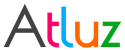We at Atluz try to provide best Product & Service but if you find something you think we should look at, then please let us know and we will be happy to hear from you.
Ask us more
Version 5.07 [Released On: 03-Nov-2025]
What's New?
- Support for nopCommerce v4.90
How to Install?
- Please refer https://docs.nopcommerce.com/en/getting-started/advanced-configuration/plugins-in-nopcommerce.html
How to upgrade from older version to v5.xx?
- We haven't encountered any issue till date, but still we recommend taking database backup before uninstalling any plugin.
- Copy and save all existing settings to some other location
- Uninstall the Plugin
- Delete the Plugin folder
- Copy the latest plugin files of respective NopCommerce version and install as per standard plugin guidelines https://docs.nopcommerce.com/en/getting-started/advanced-configuration/plugins-in-nopcommerce.html.
- Once installed, you need to activate the plugin by applying the license key (click here for how to get the license Key)
- Apply the settings saved in step #2
- Extension is ready to use
Version 5.06 [Released On: 15-Oct-2025]
What's New?
- Support for nopCommerce v4.80
- Fix - Subfolder store was failing to navigate to the payment page.
How to Install?
- Please refer https://docs.nopcommerce.com/en/getting-started/advanced-configuration/plugins-in-nopcommerce.html
How to upgrade from older version to v5.xx?
- We haven't encountered any issue till date, but still we recommend taking database backup before uninstalling any plugin.
- Copy and save all existing settings to some other location
- Uninstall the Plugin
- Delete the Plugin folder
- Copy the latest plugin files of respective NopCommerce version and install as per standard plugin guidelines https://docs.nopcommerce.com/en/getting-started/advanced-configuration/plugins-in-nopcommerce.html.
- Once installed, you need to activate the plugin by applying the license key (click here for how to get the license Key)
- Apply the settings saved in step #2
- Extension is ready to use
Version 5.05 [Released On: 18-May-2024]
What's New?
- Support for nopCommerce v4.70
How to Install?
- Please refer https://docs.nopcommerce.com/en/getting-started/advanced-configuration/plugins-in-nopcommerce.html
How to upgrade from older version to v5.xx?
- We haven't encountered any issue till date, but still we recommend taking database backup before uninstalling any plugin.
- Copy and save all existing settings to some other location
- Uninstall the Plugin
- Delete the Plugin folder
- Copy the latest plugin files of respective NopCommerce version and install as per standard plugin guidelines https://docs.nopcommerce.com/en/getting-started/advanced-configuration/plugins-in-nopcommerce.html.
- Once installed, you need to activate the plugin by applying the license key (click here for how to get the license Key)
- Apply the settings saved in step #2
- Extension is ready to use
Version 5.04 [Released On: 07-Jul-2023]
What's New?
- Fix - Compatibility with Linux/Ubuntu system
How to Install?
- Please refer https://docs.nopcommerce.com/en/getting-started/advanced-configuration/plugins-in-nopcommerce.html
How to upgrade from older version to v5.xx?
- We haven't encountered any issue till date, but still we recommend taking database backup before uninstalling any plugin.
- Copy and save all existing settings to some other location
- Uninstall the Plugin
- Delete the Plugin folder
- Copy the latest plugin files of respective NopCommerce version and install as per standard plugin guidelines https://docs.nopcommerce.com/en/getting-started/advanced-configuration/plugins-in-nopcommerce.html.
- Once installed, you need to activate the plugin by applying the license key (click here for how to get the license Key)
- Apply the settings saved in step #2
- Extension is ready to use
Version 5.03 [Released On: 01-Jan-2023]
What's New?
- Support for nopCommerce v4.60
How to Install?
- Please refer https://docs.nopcommerce.com/en/getting-started/advanced-configuration/plugins-in-nopcommerce.html
How to upgrade from older version to v5.xx?
- We haven't encountered any issue till date, but still we recommend taking database backup before uninstalling any plugin.
- Copy and save all existing settings to some other location
- Uninstall the Plugin
- Delete the Plugin folder
- Copy the latest plugin files of respective NopCommerce version and install as per standard plugin guidelines https://docs.nopcommerce.com/en/getting-started/advanced-configuration/plugins-in-nopcommerce.html.
- Once installed, you need to activate the plugin by applying the license key (click here for how to get the license Key)
- Apply the settings saved in step #2
- Extension is ready to use
Version 5.02 [Released On: 08-Mar-2022]
What's New?
- Support for nopCommerce v4.50
How to Install?
- Please refer https://docs.nopcommerce.com/en/getting-started/advanced-configuration/plugins-in-nopcommerce.html
How to upgrade from older version to v5.xx?
- We haven't encountered any issue till date, but still we recommend taking database backup before uninstalling any plugin.
- Copy and save all existing settings to some other location
- Uninstall the Plugin
- Delete the Plugin folder
- Copy the latest plugin files of respective NopCommerce version and install as per standard plugin guidelines https://docs.nopcommerce.com/en/getting-started/advanced-configuration/plugins-in-nopcommerce.html.
- Once installed, you need to activate the plugin by applying the license key (click here for how to get the license Key)
- Apply the settings saved in step #2
- Extension is ready to use
Version 5.01 [Released On: 19-May-2021]
What's New?
- Support for nopCommerce v4.40
- Fix: Sometimes plugin is unable to mark the order as paid due to Razorpay server latency
How to Install?
- Please refer https://docs.nopcommerce.com/en/getting-started/advanced-configuration/plugins-in-nopcommerce.html
How to upgrade from older version to v5.xx?
- We haven't encountered any issue till date, but still we recommend taking database backup before uninstalling any plugin.
- Copy and save all existing settings to some other location
- Uninstall the Plugin
- Delete the Plugin folder
- Copy the latest plugin files of respective NopCommerce version and install as per standard plugin guidelines https://docs.nopcommerce.com/en/getting-started/advanced-configuration/plugins-in-nopcommerce.html.
- Once installed, you need to activate the plugin by applying the license key (click here for how to get the license Key)
- Apply the settings saved in step #2
- Extension is ready to use
Version 5.00 [Released On: 02-Mar-2021]
What's New?
- Optional support to perform transction in order currency instead of store primary currency
- Some minor performance fixes and added extra validations
How to Install?
- Please refer https://docs.nopcommerce.com/en/getting-started/advanced-configuration/plugins-in-nopcommerce.html
How to upgrade from older version to v5.xx?
- We haven't encountered any issue till date, but still we recommend taking database backup before uninstalling any plugin.
- Copy and save all existing settings to some other location
- Uninstall the Plugin
- Delete the Plugin folder
- Copy the latest plugin files of respective NopCommerce version and install as per standard plugin guidelines https://docs.nopcommerce.com/en/getting-started/advanced-configuration/plugins-in-nopcommerce.html.
- Once installed, you need to activate the plugin by applying the license key (click here for how to get the license Key)
- Apply the settings saved in step #2
- Extension is ready to use
Version 4.07 [Released On: 30-Oct-2020]
What's New?
- Fix: Sometimes order is marked as paid twice due to Razorpay webhook response time
How to Install?
- Please refer https://docs.nopcommerce.com/en/getting-started/advanced-configuration/plugins-in-nopcommerce.html
How to upgrade from older version to v4.xx?
- We haven't encountered any issue till date, but still we recommend taking database backup before uninstalling any plugin.
- Copy and save all existing settings to some other location
- Uninstall the Plugin
- Delete the Plugin folder
- Copy the latest plugin files of respective NopCommerce version and install as per standard plugin guidelines https://docs.nopcommerce.com/en/getting-started/advanced-configuration/plugins-in-nopcommerce.html.
- Once installed, you need to activate the plugin by applying the license key (click here for how to get the license Key)
- Apply the settings saved in step #2
- Extension is ready to use
Version 4.06 [Released On: 21-Oct-2020]
What's New?
- Fix: Sometimes order is marked as authorized even though transaction was set for captured. Issue caused due to change in Razorpay's payment status updation process
How to Install?
- Please refer https://docs.nopcommerce.com/en/getting-started/advanced-configuration/plugins-in-nopcommerce.html
How to upgrade from older version to v4.xx?
- We haven't encountered any issue till date, but still we recommend taking database backup before uninstalling any plugin.
- Copy and save all existing settings to some other location
- Uninstall the Plugin
- Delete the Plugin folder
- Copy the latest plugin files of respective NopCommerce version and install as per standard plugin guidelines https://docs.nopcommerce.com/en/getting-started/advanced-configuration/plugins-in-nopcommerce.html.
- Once installed, you need to activate the plugin by applying the license key (click here for how to get the license Key)
- Apply the settings saved in step #2
- Extension is ready to use
Version 4.05 [Released On: 08-Aug-2020]
What's New?
- Fix: Callback URL does not have HTTPS in Linux system
How to Install?
- Please refer https://docs.nopcommerce.com/en/getting-started/advanced-configuration/plugins-in-nopcommerce.html
How to upgrade from older version to v4.xx?
- We haven't encountered any issue till date, but still we recommend taking database backup before uninstalling any plugin.
- Copy and save all existing settings to some other location
- Uninstall the Plugin
- Delete the Plugin folder
- Copy the latest plugin files of respective NopCommerce version and install as per standard plugin guidelines https://docs.nopcommerce.com/en/getting-started/advanced-configuration/plugins-in-nopcommerce.html.
- Once installed, you need to activate the plugin by applying the license key (click here for how to get the license Key)
- Apply the settings saved in step #2
- Extension is ready to use
Version 4.04 [Released On: 14-Jun-2020]
What's New?
- Support for nopCommerce v4.03
How to Install?
- Please refer https://docs.nopcommerce.com/en/getting-started/advanced-configuration/plugins-in-nopcommerce.html
How to upgrade from older version to v4.xx?
- We haven't encountered any issue till date, but still we recommend taking database backup before uninstalling any plugin.
- Copy and save all existing settings to some other location
- Uninstall the Plugin
- Delete the Plugin folder
- Copy the latest plugin files of respective NopCommerce version and install as per standard plugin guidelines https://docs.nopcommerce.com/en/getting-started/advanced-configuration/plugins-in-nopcommerce.html.
- Once installed, you need to activate the plugin by applying the license key (click here for how to get the license Key)
- Apply the settings saved in step #2
- Extension is ready to use
Version 4.03 [Released On: 25-Oct-2019]
What's New?
- Fix: Sometimes unable to verify transaction from Razorpay
- Fix: Razorpay Webhook gets disabled due to invalid event request from Razorpay
How to Install?
- Please refer https://docs.nopcommerce.com/en/getting-started/advanced-configuration/plugins-in-nopcommerce.html
How to upgrade from older version to v4.03?
- We haven't encountered any issue till date, but still we recommend taking database backup before uninstalling any plugin.
- Copy and save all existing settings to some other location
- Uninstall the Plugin
- Delete the Plugin folder
- Copy the latest plugin files of respective NopCommerce version and install as per standard plugin guidelines http://docs.nopcommerce.com/display/en/Plugins.
- Once installed, you need to activate the plugin by applying the license key (click here for how to get the license Key)
- Apply the settings saved in step #2
- Extension is ready to use
Version 4.02 [Released On: 28-Jul-2019]
What's New?
- Support for NopCommerce v4.20
- Handling of other webhook requets
- Improved stability and security
- Minor UI related changes
How to Install?
- Please refer http://docs.nopcommerce.com/display/en/Plugins
How to upgrade from older version to v4.02?
- We haven't encountered any issue till date, but still we recommend taking database backup before uninstalling any plugin.
- Copy and save all existing settings to some other location
- Uninstall the Plugin
- Delete the Plugin folder
- Copy the latest plugin files of respective NopCommerce version and install as per standard plugin guidelines http://docs.nopcommerce.com/display/en/Plugins.
- Once installed, you need to activate the plugin by applying the license key (click here for how to get the license Key)
- Apply the settings saved in step #2
- Extension is ready to use
Version 4.01 [Released On: 30-May-2019]
What's New?
- Fixed customer currency displayed instead of store currency
How to Install?
- Please refer http://docs.nopcommerce.com/display/en/Plugins
How to upgrade from older version to v4.01?
- We haven't encountered any issue till date, but still we recommend taking database backup before uninstalling any plugin.
- Copy and save all existing settings to some other location
- Uninstall the Plugin
- Delete the Plugin folder
- Copy the latest plugin files of respective NopCommerce version and install as per standard plugin guidelines http://docs.nopcommerce.com/display/en/Plugins.
- Once installed, you need to activate the plugin by applying the license key (click here for how to get the license Key)
- Apply the settings saved in step #2
- Extension is ready to use
Version 4.00 [Released On: 30-Nov-2018]
What's New?
- Revamp base libraries to over come multiple intermediate issues
- Improved stability and security
- Fixed multiple bugs/issues and vulnerability
How to Install?
- Please refer http://docs.nopcommerce.com/display/en/Plugins
How to upgrade from older version to v3.01?
- We haven't encountered any issue till date, but still we recommend taking database backup before uninstalling any plugin.
- Copy and save all existing settings to some other location
- Uninstall the Plugin
- Delete the Plugin folder
- Copy the latest plugin files of respective NopCommerce version and install as per standard plugin guidelines http://docs.nopcommerce.com/display/en/Plugins.
- Once installed, you need to activate the plugin by applying the license key (click here for how to get the license Key)
- Apply the settings saved in step #2
- Extension is ready to use
Version 3.01 [Released On: 07-Nov-2018]
What's New?
- Minor bug fixes
- Performance improvement
How to Install?
- Please refer http://docs.nopcommerce.com/display/en/Plugins
How to upgrade from older version to v3.01?
- We haven't encountered any issue till date, but still we recommend taking database backup before uninstalling any plugin.
- Copy and save all existing settings to some other location
- Uninstall the Plugin
- Delete the Plugin folder
- Copy the latest plugin files of respective NopCommerce version and install as per standard plugin guidelines http://docs.nopcommerce.com/display/en/Plugins.
- Once installed, you need to activate the plugin by applying the license key (click here for how to get the license Key)
- Apply the settings saved in step #2
- Extension is ready to use
Version 3.00 [Released On: 07-Sep-2018]
What's New?
- Introducing support for NopCommerce v4.10
How to Install?
- Please refer http://docs.nopcommerce.com/display/en/Plugins
Version 3.00 [Released On: 16-Aug-2018]
What's New?
- Introduced order creation process at Razorpay for better security
- Fix: Trying to load transaction list whith no API Keys
How to Install?
- Please refer http://docs.nopcommerce.com/display/en/Plugins
How to upgrade from older version to v3.00?
- We haven't encountered any issue till date, but still we recommend taking database backup before uninstalling any plugin.
- Copy and save all existing settings to some other location
- Uninstall the Plugin
- Delete the Plugin folder
- Copy the latest plugin files of respective NopCommerce version and install as per standard plugin guidelines http://docs.nopcommerce.com/display/en/Plugins.
- Once installed, you need to activate the plugin by applying the license key (click here for how to get the license Key)
- Apply the settings saved in step #2
- Extension is ready to use
Version 2.02 [Released On: 17-Jul-2018]
What's New?
- Performance improvement in IPN response verification
- Fix: Disabling of Razorpay webhook on invalid response from Razorpay
How to Install?
- Please refer http://docs.nopcommerce.com/display/en/Plugins
How to upgrade from older version to v2.02?
- We haven't encountered any issue till date, but still we recommend taking database backup before uninstalling any plugin.
- Copy and save all existing settings to some other location
- Uninstall the Plugin
- Delete the Plugin folder
- Copy the latest plugin files of respective NopCommerce version and install as per standard plugin guidelines http://docs.nopcommerce.com/display/en/Plugins.
- Once installed, you need to activate the plugin by applying the license key (click here for how to get the license Key)
- Apply the settings saved in step #2
- Extension is ready to use
Version 2.01 [Released On: 28-Jun-2018]
What's New?
- Fix: IPN to have additional amount check to avoid HTML injuction at Razorpay interface
How to Install?
- Please refer http://docs.nopcommerce.com/display/en/Plugins
How to upgrade from older version to v2.01?
- We haven't encountered any issue till date, but still we recommend taking database backup before uninstalling any plugin.
- Copy and save all existing settings to some other location
- Uninstall the Plugin
- Delete the Plugin folder
- Copy the latest plugin files of respective NopCommerce version and install as per standard plugin guidelines http://docs.nopcommerce.com/display/en/Plugins.
- Once installed, you need to activate the plugin by applying the license key (click here for how to get the license Key)
- Apply the settings saved in step #2
- Extension is ready to use
Version 2.00 [Released On: 28-May-2018]
What's New?
- Multiple store support
How to Install?
- Please refer http://docs.nopcommerce.com/display/en/Plugins
How to upgrade from older version to v2.00?
- We haven't encountered any issue till date, but still we recommend taking database backup before uninstalling any plugin.
- Copy and save all existing settings to some other location
- Uninstall the Plugin
- Delete the Plugin folder
- Copy the latest plugin files of respective NopCommerce version and install as per standard plugin guidelines http://docs.nopcommerce.com/display/en/Plugins.
- Once installed, you need to activate the plugin by applying the license key (click here for how to get the license Key)
- Apply the settings saved in step #2
- Extension is ready to use
Version 1.03 [Released On: 05-Apr-2018]
What's New?
- Minor bug fixes and perfromance improvement
How to Install?
- Please refer http://docs.nopcommerce.com/display/en/Plugins
How to upgrade from older version to v1.03?
- We haven't encountered any issue till date, but still we recommend taking database backup before uninstalling any plugin.
- Copy and save all existing settings to some other location
- Uninstall the Plugin
- Delete the Plugin folder
- Copy v1.03 plugin of respective NopCommerce version and install as per standard plugin guidelines http://docs.nopcommerce.com/display/en/Plugins.
- Once installed, you need to activate the plugin by applying the license key (click here for how to get the license Key)
- Apply the settings saved in step #2
- Extension is ready to use
Version 1.02 [Released On: 01-Dec-2017]
What's New?
- Introducing support for NopCommerce v4.00
How to Install?
- Please refer http://docs.nopcommerce.com/display/en/Plugins
Version 1.02 [Released On: 11-Sep-2017]
What's New?
- Razorpay API modification implemented
How to Install?
- Please refer http://docs.nopcommerce.com/display/en/Plugins
How to upgrade from older version to v1.02?
- We haven't encountered any issue till date, but still we recommend taking database backup before uninstalling any plugin.
- Copy and save all existing settings to some other location
- Uninstall the Plugin
- Delete the Plugin folder
- Copy v1.02 plugin of respective NopCommerce version and install as per standard plugin guidelines http://docs.nopcommerce.com/display/en/Plugins.
- Once installed, you need to activate the plugin by applying the license key (click here for how to get the license Key)
- Apply the settings saved in step #2
- Extension is ready to use
Version 1.01 [Released On: 10-Jul-2017]
What's New?
- Enhanced security by adding dual layer payment verification
- Added Webhook support for better security
- Some UI enhanced
- Ended support for NopCommerce v3.70
How to Install?
- Please refer http://docs.nopcommerce.com/display/en/Plugins
How to upgrade from older version to v1.01?
- We haven't encountered any issue till date, but still we recommend taking database backup before uninstalling any plugin.
- Copy and save all existing settings to some other location
- Uninstall the Plugin
- Delete the Plugin folder
- Copy v1.01 plugin of respective NopCommerce version and install as per standard plugin guidelines http://docs.nopcommerce.com/display/en/Plugins.
- Once installed, you need to activate the plugin by applying the license key (click here for how to get the license Key)
- Apply the settings saved in step #2
- Extension is ready to use
Version 1.00 [Released On: 07-May-2017]
How to Install?
- Please refer http://docs.nopcommerce.com/display/en/Plugins
How to activate?
- Once the plugin is installed, click here to see how to activate the license