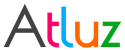We at Atluz try to provide best Product & Service but if you find something you think we should look at, then please let us know and we will be happy to hear from you.
Ask us more
Version 4.04 [Released On: 03-Nov-2025]
What's New?
- Support for nopCommerce v4.90.
How to Install?
How to upgrade to v4.xx?
- Copy existing settings of plugin to safe location
- Uninstall the plugin
- Replace the files with latest version of plugin
- Install the plugin
- You will need to activate the plugin again by applying respective license key (click here for how to get the license Key)
- Apply all the settings preserved in step #1
Version 4.03 [Released On: 25-Mar-2025]
What's New?
- Increased default payment retry time to five minute.
How to Install?
How to upgrade to v4.xx?
- Copy existing settings of plugin to safe location
- Uninstall the plugin
- Replace the files with latest version of plugin
- Install the plugin
- You will need to activate the plugin again by applying respective license key (click here for how to get the license Key)
- Apply all the settings preserved in step #1
Version 4.02 [Released On: 22-Feb-2025]
What's New?
- Support for nopCommerce v4.80.
How to Install?
How to upgrade to v4.xx?
- Copy existing settings of plugin to safe location
- Uninstall the plugin
- Replace the files with latest version of plugin
- Install the plugin
- You will need to activate the plugin again by applying respective license key (click here for how to get the license Key)
- Apply all the settings preserved in step #1
Version 4.01 [Released On: 18-May-2024]
What's New?
- Support for nopCommerce v4.70.
How to Install?
How to upgrade to v4.xx?
- Copy existing settings of plugin to safe location
- Uninstall the plugin
- Replace the files with latest version of plugin
- Install the plugin
- You will need to activate the plugin again by applying respective license key (click here for how to get the license Key)
- Apply all the settings preserved in step #1
Version 4.00 [Released On: 15-Mar-2024]
What's New?
- Optional feature to cancel orders when customers cancel while processing payment.
How to Install?
How to upgrade to v4.xx?
- Copy existing settings of plugin to safe location
- Uninstall the plugin
- Replace the files with latest version of plugin
- Install the plugin
- You will need to activate the plugin again by applying respective license key (click here for how to get the license Key)
- Apply all the settings preserved in step #1
Version 3.13 [Released On: 07-Mar-2024]
What's New?
- Fix - Unable to activate trial in Nop v3.80
How to Install?
How to upgrade to v3.xx?
- Copy existing settings of plugin to safe location
- Uninstall the plugin
- Replace the files with latest version of plugin
- Install the plugin
- You will need to activate the plugin again by applying respective license key (click here for how to get the license Key)
- Apply all the settings preserved in step #1
Version 3.12 [Released On: 29-Nov-2023]
What's New?
- Updated the API integration URLs to use the domain changes
How to Install?
How to upgrade to v3.xx?
- Copy existing settings of plugin to safe location
- Uninstall the plugin
- Replace the files with latest version of plugin
- Install the plugin
- You will need to activate the plugin again by applying respective license key (click here for how to get the license Key)
- Apply all the settings preserved in step #1
Version 3.11 [Released On: 26-Aug-2023]
What's New?
- Added more logs before sending for payment
How to Install?
How to upgrade to v3.xx?
- Copy existing settings of plugin to safe location
- Uninstall the plugin
- Replace the files with latest version of plugin
- Install the plugin
- You will need to activate the plugin again by applying respective license key (click here for how to get the license Key)
- Apply all the settings preserved in step #1
Version 3.10 [Released On: 07-Jul-2023]
What's New?
- Fix - Compatibility with Linux/Ubuntu system
How to Install?
How to upgrade to v3.xx?
- Copy existing settings of plugin to safe location
- Uninstall the plugin
- Replace the files with latest version of plugin
- Install the plugin
- You will need to activate the plugin again by applying respective license key (click here for how to get the license Key)
- Apply all the settings preserved in step #1
Version 3.09 [Released On: 21-Jun-2023]
What's New?
- Fix: Sometimes Nop v4.20 and later does not redirect to SagePay
- Updated image to have Opayo
How to Install?
How to upgrade to v3.xx?
- Copy existing settings of plugin to safe location
- Uninstall the plugin
- Replace the files with latest version of plugin
- Install the plugin
- You will need to activate the plugin again by applying respective license key (click here for how to get the license Key)
- Apply all the settings preserved in step #1
Version 3.08 [Released On: 19-Feb-2023]
What's New?
- Fix: Sometimes does not redirect to SagePay
How to Install?
How to upgrade to v3.xx?
- Copy existing settings of plugin to safe location
- Uninstall the plugin
- Replace the files with latest version of plugin
- Install the plugin
- You will need to activate the plugin again by applying respective license key (click here for how to get the license Key)
- Apply all the settings preserved in step #1
Version 3.07 [Released On: 01-Jan-2023]
What's New?
- Support for nopCommerce v4.60
How to Install?
How to upgrade to v3.xx?
- Copy existing settings of plugin to safe location
- Uninstall the plugin
- Replace the files with latest version of plugin
- Install the plugin
- You will need to activate the plugin again by applying respective license key (click here for how to get the license Key)
- Apply all the settings preserved in step #1
Version 3.06 [Released On: 08-Mar-2022]
What's New?
- Support for nopCommerce v4.50
How to Install?
How to upgrade to v3.xx?
- Copy existing settings of plugin to safe location
- Uninstall the plugin
- Replace the files with latest version of plugin
- Install the plugin
- You will need to activate the plugin again by applying respective license key (click here for how to get the license Key)
- Apply all the settings preserved in step #1
Version 3.05 [Released On: 12-Aug-2021]
What's New?
- Fix: Plugin does not redirect to SagePay with no address.
How to Install?
How to upgrade to v3.xx?
- Copy existing settings of plugin to safe location
- Uninstall the plugin
- Replace the files with latest version of plugin
- Install the plugin
- You will need to activate the plugin again by applying respective license key (click here for how to get the license Key)
- Apply all the settings preserved in step #1
Version 3.04 [Released On: 07-Aug-2021]
What's New?
- Fix: In some cases plugin fails to redirect to SagePay in nopCommerce v4.40
How to Install?
How to upgrade to v3.xx?
- Copy existing settings of plugin to safe location
- Uninstall the plugin
- Replace the files with latest version of plugin
- Install the plugin
- You will need to activate the plugin again by applying respective license key (click here for how to get the license Key)
- Apply all the settings preserved in step #1
Version 3.03 [Released On: 19-May-2021]
What's New?
- Support for nopCommerce v4.40
- Improved transaction verification process to reduce payment failure after successfull payment at SagePay.
How to Install?
How to upgrade to v3.xx?
- Copy existing settings of plugin to safe location
- Uninstall the plugin
- Replace the files with latest version of plugin
- Install the plugin
- You will need to activate the plugin again by applying respective license key (click here for how to get the license Key)
- Apply all the settings preserved in step #1
Version 3.02 [Released On: 02-Mar-2021]
What's New?
- Fix: Unable to process payment if the order title has extended ASCII characters
- Fix: Incorrect amount was sent for payment if the currency decimal delimiter is comma
How to Install?
How to upgrade to v3.xx?
- Copy existing settings of plugin to safe location
- Uninstall the plugin
- Replace the files with latest version of plugin
- Install the plugin
- You will need to activate the plugin again by applying respective license key (click here for how to get the license Key)
- Apply all the settings preserved in step #1
Version 3.01 [Released On: 26-Jan-2021]
What's New?
- Fix: PayPal payment not getting marked as paid at store
- Stop sendng email to customer from SagePay
How to Install?
How to upgrade to v3.xx?
- Copy existing settings of plugin to safe location
- Uninstall the plugin
- Replace the files with latest version of plugin
- Install the plugin
- You will need to activate the plugin again by applying respective license key (click here for how to get the license Key)
- Apply all the settings preserved in step #1
Version 3.00 [Released On: 14-Jun-2020]
What's New?
- Support for nopCommerce v4.30
- Optional support to perform transction in order currency instead of store primary currency
How to Install?
How to upgrade from v2.xx to 3.00?
- Copy existing settings of plugin to safe location
- Uninstall the plugin
- Replace the files with latest version of plugin
- Install the plugin
- You will need to activate the plugin again by applying respective license key (click here for how to get the license Key)
- Apply all the settings preserved in step #1
Version 2.05 [Released On: 16-Apr-2020]
What's New?
- Fix: Saved configuration setting "Cancel Order on Void Payment" was not updating in UI
How to Install?
How to upgrade from v2.xx to 2.05?
- Just replace the files with the new release.
- Restart IIS to get new files reflected
- You will need to activate the plugin again by applying the license key (click here for how to get the license Key)
Version 2.04 [Released On: 25-Oct-2019]
What's New?
- Fix: Redirect failes when store uses HTTP in Nop v4.20, though it works fine with HTTPS
How to Install?
- Please refer http://docs.nopcommerce.com/display/en/Plugins
How to upgrade from v2.xx to 2.04?
- Just replace the files with the new release.
- Restart IIS to get new files reflected
- You will need to activate the plugin again by applying the license key (click here for how to get the license Key)
Version 2.03 [Released On: 28-Jul-2019]
What's New?
- Support for NopCommerce v4.20
- Improved stability and security
- Minor UI related changes
How to Install?
- Please refer http://docs.nopcommerce.com/display/en/Plugins
How to upgrade from v2.xx to 2.03?
- Just replace the files with the new release.
- Restart IIS to get new files reflected
- You will need to activate the plugin again by applying the license key (click here for how to get the license Key)
Version 2.02 [Released On: 16-Jan-2019]
What's New?
- Fix: Sagepay error with postcode length.
How to Install?
- Please refer http://docs.nopcommerce.com/display/en/Plugins
How to upgrade from v2.xx to 2.02?
- Just replace the files with the new release.
- Restart IIS to get new files reflected
- You will need to activate the plugin again by applying the license key (click here for how to get the license Key)
Version 2.01 [Released On: 15-Dec-2018]
What's New?
- Fix: Long product name ended to failure of payment.
How to Install?
- Please refer http://docs.nopcommerce.com/display/en/Plugins
How to upgrade from v2.xx to 2.01?
- Just replace the files with the new release.
- Restart IIS to get new files reflected
- You will need to activate the plugin again by applying the license key (click here for how to get the license Key)
Version 2.00 [Released On: 30-Nov-2018]
What's New?
- Revamp base libraries to over come multiple intermediate issues
- Improved stability and security
- Fixed multiple bugs/issues and vulnerability
How to Install?
- Please refer http://docs.nopcommerce.com/display/en/Plugins
How to upgrade from v1.xx to 2.00?
- Just replace the files with the new release.
- Restart IIS to get new files reflected
- You will need to activate the plugin again by applying the license key (click here for how to get the license Key)
Version 1.05 [Released On: 07-Nov-2018]
What's New?
- Minor Bug fix
How to Install?
- Please refer http://docs.nopcommerce.com/display/en/Plugins
How to upgrade from v1.xx to 1.05?
- Just replace the files with the new release.
- Restart IIS to get new files reflected
- You will need to activate the plugin again by applying the license key (click here for how to get the license Key)
Version 1.04 [Released On: 04-Oct-2018]
What's New?
- Retry Payment option on transaction failed/cancelled
How to Install?
- Please refer http://docs.nopcommerce.com/display/en/Plugins
How to upgrade from v1.xx to 1.04?
- Just replace the files with the new release.
- Restart IIS to get new files reflected
- You will need to activate the plugin again by applying the license key (click here for how to get the license Key)
Version 1.03 [Released On: 21-Sep-2018]
What's New?
- In case of payment failure, user is redirected to transaction failure page instead of order details
- Fix: Sometimes SagePay does not acknowledge the transaction details
How to Install?
- Please refer http://docs.nopcommerce.com/display/en/Plugins
How to upgrade from v1.xx to 1.03?
- Just replace the files with the new release.
- Restart IIS to get new files reflected
- You will need to activate the plugin again by applying the license key (click here for how to get the license Key)
Version 1.02 [Released On: 07-Sep-2018]
What's New?
- Introducing support for NopCommerce v4.10
How to Install?
- Please refer http://docs.nopcommerce.com/display/en/Plugins
Version 1.01 [Released On: 05-Apr-2018]
What's New?
- Fix: Rounding issue while placing order
- Performance improvement
How to Install?
- Please refer http://docs.nopcommerce.com/display/en/Plugins
How to upgrade from v1.00 to 1.01?
- Just replace the files with the new release.
- Restart IIS to get new files reflected
- You will need to activate the plugin again by applying the license key (click here for how to get the license Key)
Version 1.00 [Released On: 01-Dec-2017]
What's New?
- Introducing support for NopCommerce v4.00
How to Install?
- Please refer http://docs.nopcommerce.com/display/en/Plugins
Version 1.00 [Released On: 28-Aug-2017]
Introducing Sage Pay payment plugin integration using Redirect method and API for verification.
How to Install?
- Please refer http://docs.nopcommerce.com/display/en/Plugins
How to activate?
- Once the plugin is installed, click here to see how to activate the license