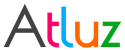We at Atluz try to provide best Product & Service but if you find something you think we should look at, then please let us know and we will be happy to hear from you.
Ask us more
Version 4.03 [Released On: 18-May-2024]
What's New?
- Support for nopCommerce v4.70
How to Install?
- Please refer https://docs.nopcommerce.com/en/getting-started/advanced-configuration/plugins-in-nopcommerce.html
How to Upgrade from older version to v4.xx?
- Take backup of plugin from Backup & Restore section of plugin
- Unistall the existing version
- Replace the files with the latest one and install the plugin as instructed in https://docs.nopcommerce.com/en/getting-started/advanced-configuration/plugins-in-nopcommerce.html
- Once installed you need to activate the plugin by applying the license key (click here for how to get license Key)
Version 4.02 [Released On: 07-Jul-2023]
What's New?
- Fix - Compatibility with Linux/Ubuntu system
How to Install?
- Please refer https://docs.nopcommerce.com/en/getting-started/advanced-configuration/plugins-in-nopcommerce.html
How to Upgrade from older version to v4.xx?
- Take backup of plugin from Backup & Restore section of plugin
- Unistall the existing version
- Replace the files with the latest one and install the plugin as instructed in https://docs.nopcommerce.com/en/getting-started/advanced-configuration/plugins-in-nopcommerce.html
- Once installed you need to activate the plugin by applying the license key (click here for how to get license Key)
Version 4.01 [Released On: 01-Jan-2023]
What's New?
- Added support for nopCommece v4.60
How to Install?
- Please refer https://docs.nopcommerce.com/en/getting-started/advanced-configuration/plugins-in-nopcommerce.html
How to Upgrade from older version to v4.xx?
- Take backup of plugin from Backup & Restore section of plugin
- Unistall the existing version
- Replace the files with the latest one and install the plugin as instructed in https://docs.nopcommerce.com/en/getting-started/advanced-configuration/plugins-in-nopcommerce.html
- Once installed you need to activate the plugin by applying the license key (click here for how to get license Key)
Version 4.00 [Released On: 21-Nov-2022]
What's New?
- Upgrade API to latest version
- Added support for nopCommece v4.40 and v4.50
- End support for nopCommerce v3.90, v4.00 and v4.10
How to Install?
- Please refer https://docs.nopcommerce.com/en/getting-started/advanced-configuration/plugins-in-nopcommerce.html
How to Upgrade from older version to v4.xx?
- Take backup of plugin from Backup & Restore section of plugin
- Unistall the existing version
- Replace the files with the latest one and install the plugin as instructed in https://docs.nopcommerce.com/en/getting-started/advanced-configuration/plugins-in-nopcommerce.html
- Once installed you need to activate the plugin by applying the license key (click here for how to get license Key)
Version 3.04 [Released On: 08-Aug-2020]
What's New?
- Fix: Callback URL does not have HTTPS in Linux system
How to Install?
- Please refer https://docs.nopcommerce.com/en/getting-started/advanced-configuration/plugins-in-nopcommerce.html
How to Upgrade from older version to v3.xx?
- Take backup of plugin from Backup & Restore section of plugin
- Unistall the existing version
- Replace the files with the latest one and install the plugin as instructed in http://docs.nopcommerce.com/display/en/Plugins
- Once installed you need to activate the plugin by applying the license key (click here for how to get license Key)
Version 3.03 [Released On: 20-Jun-2020]
What's New?
- Support for nopCommerce v4.30
- Queue to have SageOne reference
How to Install?
- Please refer https://docs.nopcommerce.com/en/getting-started/advanced-configuration/plugins-in-nopcommerce.html
How to Upgrade from older version to v3.xx?
- Take backup of plugin from Backup & Restore section of plugin
- Unistall the existing version
- Replace the files with the latest one and install the plugin as instructed in http://docs.nopcommerce.com/display/en/Plugins
- Once installed you need to activate the plugin by applying the license key (click here for how to get license Key)
Version 3.02 [Released On: 25-Oct-2019]
What's New?
- Optional setting to create Invoice in SageOne on order placed at store
- Fix: Invoice amount adjustment when SageOne recalculates amount
How to Install?
- Please refer http://docs.nopcommerce.com/display/en/Plugins
How to Upgrade from older version to v3.02?
- Take backup of plugin from Backup & Restore section of plugin
- Unistall the existing version
- Replace the files with the latest one and install the plugin as instructed in http://docs.nopcommerce.com/display/en/Plugins
- Once installed you need to activate the plugin by applying the license key (click here for how to get license Key)
Version 3.01 [Released On: 28-Jul-2019]
What's New?
- Support for NopCommerce v4.20
- Improved stability and security
- Minor UI related changes
How to Install?
- Please refer http://docs.nopcommerce.com/display/en/Plugins
How to Upgrade from older version to v3.01?
- Take backup of plugin from Backup & Restore section of plugin
- Unistall the existing version
- Replace the files with the latest one and install the plugin as instructed in http://docs.nopcommerce.com/display/en/Plugins
- Once installed you need to activate the plugin by applying the license key (click here for how to get license Key)
Version 3.00 [Released On: 22-Mar-2019]
What's New?
- Support for shipping Tax
- Optional Company name as business name if available
- Fix: Unable to update Shipping address for existing customers in Sage
- Fix: Missing zip/pin code in address
How to Install?
- Please refer http://docs.nopcommerce.com/display/en/Plugins
How to Upgrade from older version to v3.00?
- Take backup of plugin from Backup & Restore section of plugin
- Unistall the existing version
- Replace the files with the latest one and install the plugin as instructed in http://docs.nopcommerce.com/display/en/Plugins
- Once installed you need to activate the plugin by applying the license key (click here for how to get license Key)
Version 2.00 [Released On: 30-Nov-2018]
What's New?
- Revamp base libraries to over come multiple intermediate issues
- Improved stability and security
- Fixed multiple bugs/issues and vulnerability
How to Install?
- Please refer http://docs.nopcommerce.com/display/en/Plugins
Version 1.03 [Released On: 07-Sep-2018]
What's New?
- Introducing support for NopCommerce v4.10
How to Install?
- Please refer http://docs.nopcommerce.com/display/en/Plugins
Version 1.03 [Released On: 16-Aug-2018]
What's New?
- Fix: Zero tax not applied to Non EU customers
How to Install?
- Please refer http://docs.nopcommerce.com/display/en/Plugins
How to Upgrade from older version to v1.03?
- Take backup of plugin from Backup & Restore section of plugin
- Unistall the existing version
- Replace the files with the latest one and install the plugin as instructed in http://docs.nopcommerce.com/display/en/Plugins
- Once installed you need to activate the plugin by applying the license key (click here for how to get license Key)
Version 1.02 [Released On: 05-Apr-2018]
What's New?
- Minor bug fixes and Performance improvements
How to Install?
- Please refer http://docs.nopcommerce.com/display/en/Plugins
How to Upgrade from older version to v1.02?
- Take backup of plugin from Backup & Restore section of plugin
- Unistall the existing version
- Replace the files with the latest one and install the plugin as instructed in http://docs.nopcommerce.com/display/en/Plugins
- Once installed you need to activate the plugin by applying the license key (click here for how to get license Key)
Version 1.01 [Released On: 15-Mar-2018]
What's New?
- Better logging details and removed extra lines in logs.
How to Install?
- Please refer http://docs.nopcommerce.com/display/en/Plugins
How to Upgrade from older version to v1.01?
- Take backup of plugin from Backup & Restore section of plugin
- Unistall the existing version
- Replace the files with the latest one and install the plugin as instructed in http://docs.nopcommerce.com/display/en/Plugins
- Once installed you need to activate the plugin by applying the license key (click here for how to get license Key)
Version 1.00 [Released On: 01-Dec-2017]
What's New?
- Introducing support for NopCommerce v4.00
How to Install?
- Please refer http://docs.nopcommerce.com/display/en/Plugins
Version 1.00 [Released On: 15-Sep-2017]
What's New?
- This is all new plugin with following features
- Create, Invoice and Payment contact on order paid
- Customise Sync time
- Tax provider for tax calculation on order
- Backup & Restore plugin settings
- Standalone plugin without the need of any on going subscription
- Configurable if Invoice/Payment creation is needed
- Products are identified using SKU
- View queue execution and can requeue if failed
How to Install?
- Please refer http://docs.nopcommerce.com/display/en/Plugins