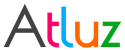We at Atluz try to provide best Product & Service but if you find something you think we should look at, then please let us know and we will be happy to hear from you.
Ask us more
Version 6.09 [Released On: 18-May-2024]
What's New?
- Support for nopCommerce v4.70
How to Install?
Version 6.08 [Released On: 12-Sep-2023]
What's New?
- Fix - Access token duplicate issue due to long running task
How to Install?
Version 6.07 [Released On: 17-Jul-2023]
What's New?
- Fix - Compatibility with Linux/Ubuntu system
How to Install?
Version 6.06 [Released On: 24-Jun-2023]
What's New?
- Removed redundant file not found logging
- Update logo
How to Install?
Version 6.05 [Released On: 01-Jan-2023]
What's New?
- Support for nopCommerce v4.60
How to Install?
Version 6.04 [Released On: 08-Mar-2022]
What's New?
- Support for nopCommerce v4.50
How to Install?
Version 6.03 [Released On: 16-Jun-2021]
What's New?
- Support for nopCommerce v4.40
- Minor performance improvement
How to Install?
Version 6.02 [Released On: 08-Aug-2020]
What's New?
- Fix: Callback URL does not have HTTPS in Linux system
How to Install?
Version 6.01 [Released On: 20-Jun-2020]
What's New?
- Support for nopCommerce v4.30
- Fix: Relative path of configuration screen
How to Install?
Version 6.00 [Released On: 25-Oct-2019]
What's New?
- Optional setting "Backup Always" for "File" backup to take backup always or only when file is modified. By Default the option is set to "No" so, backup is taken only when file is modified
How to Install?
- Please refer http://docs.nopcommerce.com/display/en/Plugins
Version 5.01 [Released On: 30-Jul-2019]
What's New?
- Status bar to have other services usage
- Fix: Unable to backup larger than 2Gb
- Fix: Status bar displaying incorrect drive space
How to Install?
- Please refer http://docs.nopcommerce.com/display/en/Plugins
Version 5.00 [Released On: 28-Jul-2019]
What's New?
- Support for NopCommerce v4.20
- Moved to OAuth 2 direct account access using app and moved away from system account
- So before upgrading to v5.00 please Share/download the existing backups to the new location because the service account won't be accessible from plugin.
- Improved stability and security
- Minor UI related changes to have drive status
How to Install?
- Please refer http://docs.nopcommerce.com/display/en/Plugins
Version 4.00 [Released On: 30-Nov-2018]
What's New?
- Revamp base libraries to over come multiple intermediate issues
- Improved stability and security
- Fixed multiple bugs/issues and vulnerability
How to Install?
- Please refer http://docs.nopcommerce.com/display/en/Plugins
Version 3.03 [Released On: 07-Sep-2018]
What's New?
- Introducing support for NopCommerce v4.10
How to Install?
- Please refer http://docs.nopcommerce.com/display/en/Plugins
Version 3.03 [Released On: 16-Aug-2018]
What's New?
- Fix: Unable to overwrite existing file at Google Drive
- Fix: Task list not refreshing on save/modify
- Fix: Temporary folder can be included in folder backup which fails the backup
How to Install?
- Please refer http://docs.nopcommerce.com/display/en/Plugins
How to upgrade from v3.xx to v3.03?
- Take backup of plugin settings by using 'Plugin Maintenance'.
- Copy the latest version of plugin of respective NopCommerce version and install as per standard plugin guidelines http://docs.nopcommerce.com/display/en/Plugins.
- Once installed you need to re-activate the plugin by applying the new license key (click here for how to get license Key)
- Now restore the settings using 'Plugin Maintenace' section.
- Extension is ready to use
Version 3.02 [Released On: 05-Apr-2018]
What's New?
- Performance improvement
- Fix: Monor internal bugs fixes
How to Install?
- Please refer http://docs.nopcommerce.com/display/en/Plugins
How to upgrade from v3.xx to v3.02?
- Take backup of plugin settings by using 'Plugin Maintenance'.
- Copy and overwrite v3.02 plugin of respective NopCommerce version and install as per standard plugin guidelines http://docs.nopcommerce.com/display/en/Plugins.
- Once installed you need to re-activate the plugin by applying the new license key (click here for how to get license Key)
- Now restore the settings using 'Plugin Maintenace' section.
- Extension is ready to use
Version 3.01 [Released On: 01-Dec-2017]
What's New?
- Introducing support for NopCommerce v4.00
How to Install?
- Please refer http://docs.nopcommerce.com/display/en/Plugins
Version 3.01 [Released On: 28-Aug-2017]
What's New?
- Optimized plugin backup feature
- Updated Google API integration library
- Fix: Monor internal bugs fixes
How to Install?
- Please refer http://docs.nopcommerce.com/display/en/Plugins
How to upgrade from v3.00 to v3.01?
- Take backup of plugin settings by using 'Plugin Maintenance'.
- Copy and overwrite v3.01 plugin of respective NopCommerce version and install as per standard plugin guidelines http://docs.nopcommerce.com/display/en/Plugins.
- Once installed you need to re-activate the plugin by applying the new license key (click here for how to get license Key)
- Now restore the settings using 'Plugin Maintenace' section.
- Extension is ready to use
Version 3.00 [Released On: 11-Aug-2017]
What's New?
- Added plugin maintenance for plugin setting backup
- Added option to take setting backup automatically on plugin uninstall
- Fix: Manual run of task makes task status as 'Idle' instead of 'Stopped' for Disabled task
- Fix: Unable to take special characters in Folder path selector popup
- Fix: Not excepting Folder path without "\" at the end
- Ended support for NopCommerce v3.70
How to Install?
- Please refer http://docs.nopcommerce.com/display/en/Plugins
How to upgrade from older version to v3.00?
- Copy and save all existing settings to some other location. Settings includes task details, 'Secret JSON Key' file.
- Uninstall the Plugin. This will remove all the settings but no backups will get effected and will be safe in Google Drive.
- Delete the Plugin folder.
- Copy v3.00 plugin of respective NopCommerce version and install as per standard plugin guidelines http://docs.nopcommerce.com/display/en/Plugins.
- Once installed you need to re-activate the plugin by applying the new license key (click here for how to get license Key)
- Apply the settings saved in step #1.
- Extension is ready to use
Version 2.00 [Released On: 23-Feb-2017]
What's New?
- No feature enhancement just added support for Nopcommerce v3.90
How to Install?
- Please refer http://docs.nopcommerce.com/display/en/Plugins
How to upgrade the plugin To NopCommerce v3.90?
- After upgrade the NopCommerce environment to v3.90 just replace the files with plugins v3.90 content.
- There is no need to uninstall the plugin but you need to restart the application once files are updated.
- Verify if the license is still activated.
- Extension is ready to use.
Version 2.00 [Released On: 25-Dec-2016]
What's New?
- Major code restructuring to improve Performance of the extension
- Implementation of licensing
- New UI for Nop v3.80 and some UI enhancements in previous versions
- Some bug fixes like Temp folder not getting cleared and compressing folder failed sometimes.
How to Install?
- Please refer http://docs.nopcommerce.com/display/en/Plugins
How to upgrade from older version to v2.00?
- Copy and save all existing settings to some other location. Settings includes task details, 'Secret JSON Key' file.
- Uninstall the Plugin. This will remove all the settings but all the backups will not be deleted and will be safe in Google Drive.
- Delete the Plugin folder.
- Copy v2.00 plugin of respective NopCommerce version and install as per standard plugin guidelines http://docs.nopcommerce.com/display/en/Plugins.
- Once installed you need to activate the plugin by applying the license key (click here for how to get license Key)
- Apply the settings saved in step #1.
- Extension is ready to use