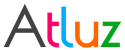We at Atluz try to provide best Product & Service but if you find something you think we should look at, then please let us know and we will be happy to hear from you.
Ask us more
Version 5.02 [Released On: 20-Jun-2020]
What's New?
- Support for nopCommerce v4.30
How to Install?
- Please refer https://docs.nopcommerce.com/en/getting-started/advanced-configuration/plugins-in-nopcommerce.html
How to Upgrade from older version to v5.02?
- Replace the files with the latest version and restart IIS or Application
- Once done you need to activate the plugin by applying the license key (click here for how to get license Key)
- Recash product by going to "Caching", select all the options and click "Start". This will cash the dimentions of product.
Version 5.01 [Released On: 28-Jul-2019]
What's New?
- Support for NopCommerce v4.20
- Improved stability and security
- Minor UI related changes
How to Install?
- Please refer http://docs.nopcommerce.com/display/en/Plugins
How to Upgrade from v4.xx to v5.01?
- Replace the files with the latest version and restart IIS or Application
- Once done you need to activate the plugin by applying the license key (click here for how to get license Key)
- Recash product by going to "Caching", select all the options and click "Start". This will cash the dimentions of product.
Version 5.00 [Released On: 30-Nov-2018]
What's New?
- Revamp base libraries to over come multiple intermediate issues
- Improved stability and security
- Fixed multiple bugs/issues and vulnerability
How to Install?
- Please refer http://docs.nopcommerce.com/display/en/Plugins
How to Upgrade from v4.xx to v5.00?
- Replace the files with the latest version and restart IIS or Application
- Once done you need to activate the plugin by applying the license key (click here for how to get license Key)
- Recash product by going to "Caching", select all the options and click "Start". This will cash the dimentions of product.
Version 4.15 [Released On: 06-Oct-2018]
What's New?
- Added support for product dimention (Height, Weight, Length and Width)
How to Install?
- Please refer http://docs.nopcommerce.com/display/en/Plugins
How to Upgrade from v4.1x to v4.15?
- Replace the files with the latest version and restart IIS or Application
- Once done you need to activate the plugin by applying the license key (click here for how to get license Key)
- Recash product by going to "Caching", select all the options and click "Start". This will cash the dimentions of product.
Version 4.14 [Released On: 07-Sep-2018]
What's New?
- Introducing support for NopCommerce v4.10
How to Install?
- Please refer http://docs.nopcommerce.com/display/en/Plugins
Version 4.14 [Released On: 16-Aug-2018]
What's New?
- Fix: Incorrect cashing of product Id
How to Install?
- Please refer http://docs.nopcommerce.com/display/en/Plugins
How to Upgrade from v4.1x to v4.14?
- Replace the files with the latest version and restart IIS or Application
- Once done you need to activate the plugin by applying the license key (click here for how to get license Key)
Version 4.13 [Released On: 05-Apr-2018]
What's New?
- Minor bug fixes and performance improvements
How to Install?
- Please refer http://docs.nopcommerce.com/display/en/Plugins
How to Upgrade from v4.1x to v4.13?
- Replace the files with the latest version and restart IIS or Application
- Once done you need to activate the plugin by applying the license key (click here for how to get license Key)
Version 4.12 [Released On: 13-Dec-2017]
What's New?
- Fix: Typo in help description
How to Install?
- Please refer http://docs.nopcommerce.com/display/en/Plugins
How to upgrade the plugin from older version to v4.12?
- We haven't encountered any issue till date, but still we recommend taking database backup before uninstalling any plugin.
- Copy and save all existing XSLT to some other location so it can be used again after upgrade
- Uninstall the Plugin
- Delete the Plugin folder
- Copy v4.12 plugin of respective NopCommerce version and install as per standard plugin guidelines http://docs.nopcommerce.com/display/en/Plugins.
- Once installed you need to activate the plugin by applying the license key (click here for how to get license Key)
- Add the XSLT saved in step #2. Please note that there is a change in the root element, now 'channel is replaced with 'Items'. And 'item' is replaced with 'Item'. All other properties remains the same.
- Extension is ready to use
Version 4.11 [Released On: 01-Dec-2017]
What's New?
- Introducing support for NopCommerce v4.00
How to Install?
- Please refer http://docs.nopcommerce.com/display/en/Plugins
Version 4.11 [Released On: 02-Sep-2017]
What's New?
- Fix: Caching status not displaying information while caching in progress
How to Install?
- Please refer http://docs.nopcommerce.com/display/en/Plugins
How to upgrade the plugin from older version to v4.11?
- We haven't encountered any issue till date, but still we recommend taking database backup before uninstalling any plugin.
- Copy and save all existing XSLT to some other location so it can be used again after upgrade
- Uninstall the Plugin
- Delete the Plugin folder
- Copy v4.11 plugin of respective NopCommerce version and install as per standard plugin guidelines http://docs.nopcommerce.com/display/en/Plugins.
- Once installed you need to activate the plugin by applying the license key (click here for how to get license Key)
- Add the XSLT saved in step #2. Please note that there is a change in the root element, now 'channel is replaced with 'Items'. And 'item' is replaced with 'Item'. All other properties remains the same.
- Extension is ready to use
Version 4.01 [Released On: 28-Aug-2017]
What's New?
- Minor internal bug fixes and performance enhancements
How to Install?
- Please refer http://docs.nopcommerce.com/display/en/Plugins
How to upgrade the plugin from older version to v4.01?
- We haven't encountered any issue till date, but still we recommend taking database backup before uninstalling any plugin.
- Copy and save all existing XSLT to some other location so it can be used again after upgrade
- Uninstall the Plugin
- Delete the Plugin folder
- Copy v4.01 plugin of respective NopCommerce version and install as per standard plugin guidelines http://docs.nopcommerce.com/display/en/Plugins.
- Once installed you need to activate the plugin by applying the license key (click here for how to get license Key)
- Add the XSLT saved in step #2. Please note that there is a change in the root element, now 'channel is replaced with 'Items'. And 'item' is replaced with 'Item'. All other properties remains the same.
- Extension is ready to use
Version 4.00 [Released On: 03-Jul-2017]
What's New?
- Supports large catalogue (Tested upto 150k items but should work with similar preformance beyond that)
- Implementing Caching functionality
- Included 'Category URL' parameter
- Replaced root element 'channel' with 'Items' and changed case of 'item' element to 'Item'. (Same is updated in sample XSLT)
- Ended support for NopCommerce v3.30, v3.40, v3.50, v3.60 and v3.70
How to Install?
- Please refer http://docs.nopcommerce.com/display/en/Plugins
How to upgrade the plugin from older version to v4.00?
- We haven't encountered any issue till date, but still we recommend taking database backup before uninstalling any plugin.
- Copy and save all existing XSLT to some other location so it can be used again after upgrade
- Uninstall the Plugin
- Delete the Plugin folder
- Copy v4.00 plugin of respective NopCommerce version and install as per standard plugin guidelines http://docs.nopcommerce.com/display/en/Plugins.
- Once installed you need to activate the plugin by applying the license key (click here for how to get license Key)
- Add the XSLT saved in step #2. Please note that there is a change in the root element, now 'channel is replaced with 'Items'. And 'item' is replaced with 'Item'. All other properties remains the same.
- Extension is ready to use
Version 3.00 [Released On: 23-Feb-2017]
What's New?
- No feature enhancement just added support for Nopcommerce v3.90
How to Install?
- Please refer http://docs.nopcommerce.com/display/en/Plugins
How to upgrade the plugin to NopCommerce v3.90?
- After upgrade the NopCommerce environment to v3.90 just replace the files with plugins v3.90 content.
- There is no need to uninstall the plugin but you need to restart the application once files are updated.
- Verify if the license is still activated.
- Extension is ready to use.
Version 3.00 [Released On: 25-Dec-2016]
What's New?
- Some code restructuring to improve Performance of the extension
- Implementation of licensing
- New UI for Nop v3.80 and some UI enhancements in previous versions
How to Install?
- Please refer http://docs.nopcommerce.com/display/en/Plugins
How to upgrade from older version to v3.00?
- We haven't encountered any issue till date, but still we recommend taking database backup before uninstalling any plugin.
- Copy and save all existing XSLT for each affiliate to some other location because they will be removed on uninstalling the extension.
- Uninstall the Plugin. (This is necessary to get new settings)
- Delete the Plugin folder
- Copy v3.00 plugin of respective NopCommerce version and install as per standard plugin guidelines http://docs.nopcommerce.com/display/en/Plugins.
- Once installed you need to activate the plugin by applying the license key (click here for how to get license Key)
- Apply the settings saved in step #2
- Extension is ready to use